Understanding Motivation and Basic Concepts
Terms Database Management System, Database and Database System
The terms Database, Database System and Database Management System are frequently used incorrectly and interchangeably.
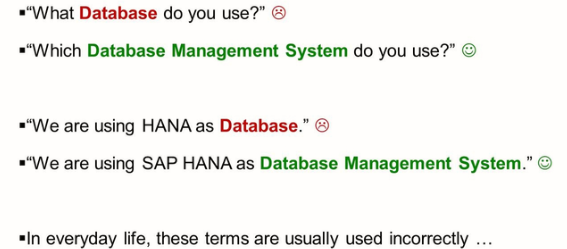
The terms, in fact, refer to slightly different concepts:
Database (DB): A database is a concrete structured collection of ‘Records’.
Database Management System (DBMS): A database management system is software that manages databases. Every access to a database (creates, read, insert, update, delete) goes exclusively through DBMS. The DBMS exercises complete control over the database(s) it manages.
Database System: A database system is the combination of the implementation of a DBMS and the database(s) it manages.
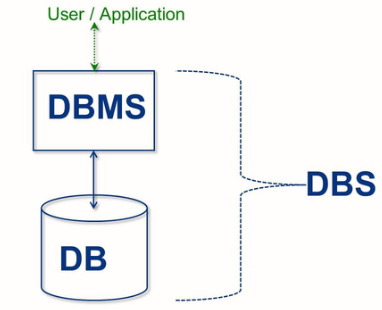
Goals of the Relational Database Model
Several database models, that are ways structure data records and thus implement DBMSs, have been developed during the last decades. The following list is a selection of such models:
- Hierarchical Database Model
- Network Database Model
- Relational Database Model
- Object-relational Database Model
- Object-oriented Database Model
- XML-based Database Model
- …
The goal behind separating the conceptual schema from the internal schema is to allow for a 3-Level architecture such that changes on a lower level do not affect higher levels.
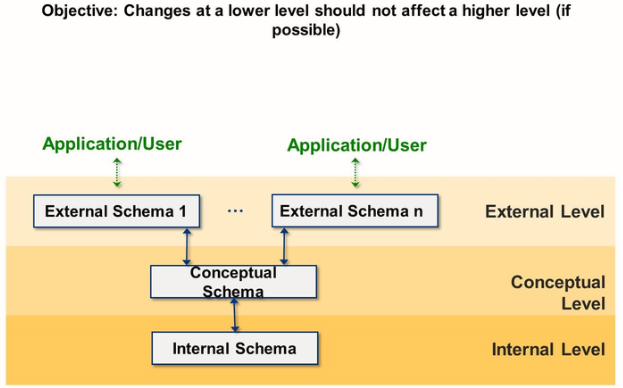
External Schema How is the data presented to the user?
- (Partial) views of the data as required by applications or users
- In case of a relational database system implemented via views
Conceptual Schema what is stored?
- The overall presentation of the data model at the logical DBMS and application-independent level.
- For example, in relational representation, or even higher level of abstraction.
Internal Schema How and where stored?
- Describe the internal, physical representation of data: How and where exactly the data is stored, internal record format, access paths, etc.
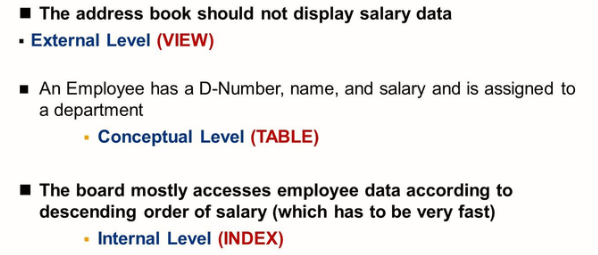
SAP HANA SQL and SQLScript
SAP HANA SQL, including SQL Script, is the computer language created by SAP and used in the SAP HANA platform. It is built on a foundation of standard ANSI SQL, and it extends the standard considerably, in part to better support the column and in-memory store nature of SAP HANA.
SQL HANA SQL and SQL Script Elements
The following is a list of selected elements of SAP HANA SQL:
- Standard (ANSI) SQL statements
- SAP’s extensions to SQL statement for SAP HANA, e.g.
- DML extensions
- DDL extensions
- Functions
- Triggers
- Declarative SQL Script statements
- Imperative SQL Script statements
Working with the SQL Console of Web IDE
There are several tools and aids in the Web IDE SQL Console that you should familiarize yourself with so that you can improve your productivity when writing SQL and SQL script.
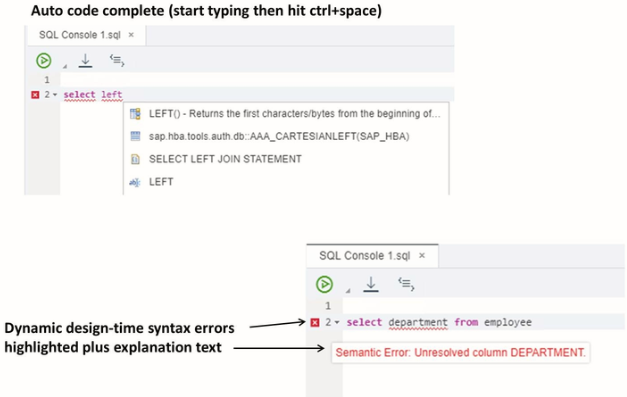
Instead of trying to remember the full syntax of common SQL statements and functions, simply begin typing and then hit ctrl+space anytime, and a drop-down list appears where you can select your entry. The remaining code is then added to the console. You simply insert your parameters in the placeholders.
As you enter your SQL code, the SQL console will highlight errors immediately. Look out for the red cross to the left of the code to know which lines have errors. Common errors include using invalid table name or column names, syntax errors such as missing parenthesis. If you see the red cross, also look in the code line to see which part is underlined in red. Finally hover over the error to see the explanation text.
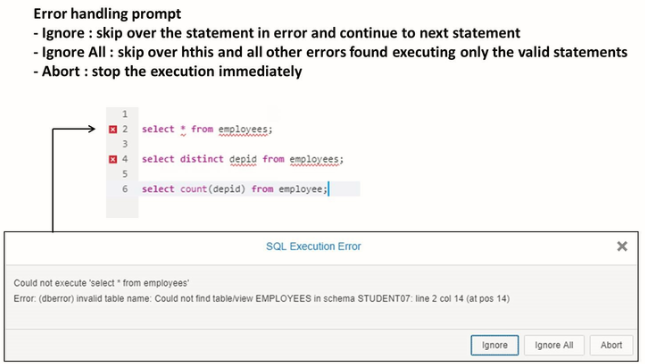
If errors are found during the execution of your SQL code when there are multiple statements, a pop-up appears, and you can decide how to proceed.