SAP Interactive Forms by Adobe: Scenarios
With SAP Interactive Forms by Adobe, users can interact directly with business processes using interactive forms such as personnel change requests, cost center change requests, internal requisitions, and online recruiting forms.
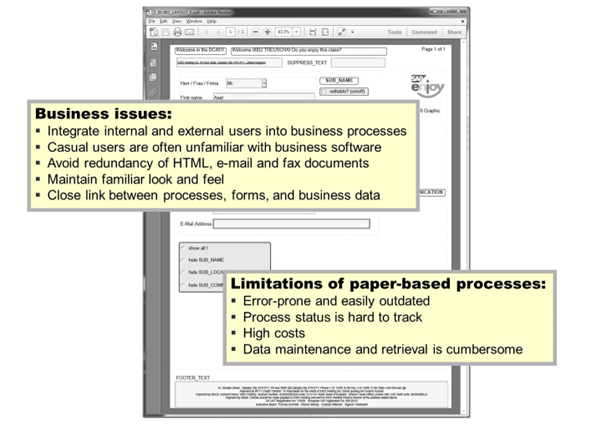
The solution extension provides a bridge between the highly structured transaction data stored in enterprise applications and the unstructured, document-based information and processes that exist inside and outside the enterprise firewall.
With this direct interaction, enterprises can improve communication and collaboration, increase data accuracy, reduce operational costs, and ensure the implementation of best practices.
SAP Interactive Forms allow enterprises to eliminate redundant and inaccurate data and to improve the speed with which they can respond to customer needs and changing business requirements.
End users access interactive forms directly from their Web Dynpro application. Forms can be pre-populated with information stored in SAP applications based on the user's role. End users can then add supplementary data information or update existing information directly.
Interactive forms based on SAP Interactive Forms allow enterprises to reduce the time required to design, manage, and maintain extended forms processes using standard, easy-to-use form design and development tools.
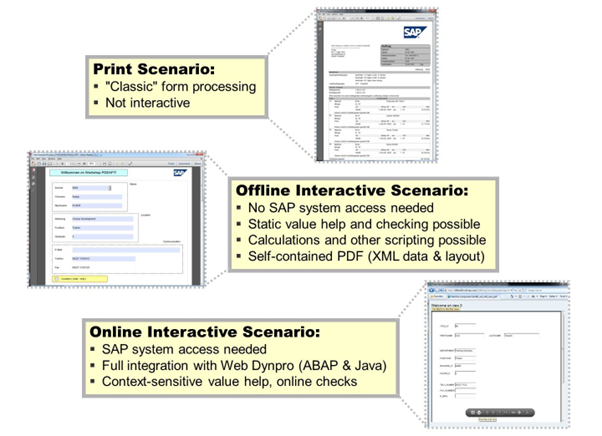
In an online form scenario, the user maintains a connection to the SAP application, for example, through a company portal. The form is filled out by the user and submitted to the server in the same online session. The form may also include some preset information based on the recipient's name, role in the organization, title, and so on.
In an offline form scenario, the user may edit the PDF and download and save the interactive form for later data entry and submission. Alternatively, an ABAP application using the Business Communication Service (BCS) can send an interactive form to the user via e-mail. Upon receipt of the mail, the user saves the form attachment to his or her hard drive and fills in the PDF. Finally, the user may send it via the Submit button included in the form.
The print scenario is used to print and display forms. Unlike in the interactive scenarios, only non-input-enabled PDF forms are used here.

The output form in the print scenario is used to print, archive, or send by e-mail.
One example is the mass output of invoices (the example shows SAP's German-language version of the invoice).
Based on the data received via the business logic (ABAP or Java application) and a form template, Adobe Document Services merges the forms and their data (in PDF, PS, PCL, or ZPL).
Generally, the created PDF form can be e-mailed, printed, archived, or faxed to employees, partners, or customers.

Interactive offline forms permit offline data entry and inbound processing of the returned form. A possible scenario is offline entry of an electricity meter reading in a form that is received by e-mail and returned once completed. The inbound processing architecture extracts and updates the data; then the data can be stored in the database.
Interactive online forms are used for direct access with logon to the system. The form definition is typically started within the Web Dynpro development environment. Data can be entered online or offline, after downloading the form. Processing and evaluating the data of an online PDF in Web Dynpro is easy because there is no XML parsing or extraction process necessary. The user's input can be processed directly.
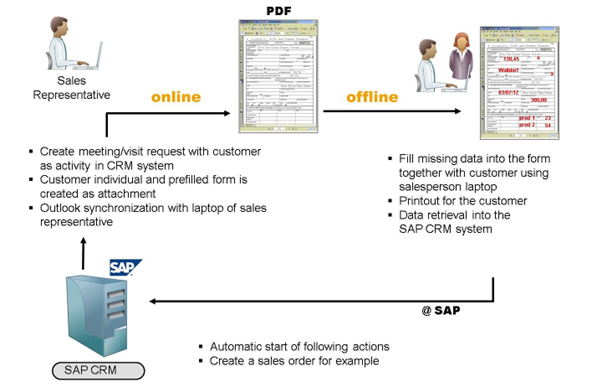
A company sends a sales representative on a customer visit to obtain the data. Triggered by the SAP CRM system, the existing relevant customer data is prefilled in the corresponding form, which also contains fields for entering the missing data.