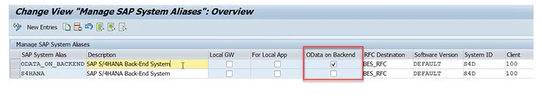Assigning Multiple Back-End Systems Support
This deployment option is used for the Task Gateway service for example. While the service implementation resides in the SAP Gateway hub, the data is retrieved via RFC from the SAP back end. In the case of the Task Gateway service that is used by the My Inbox application, the service implementation is based on the add-on IW_PGW that has to be deployed on the gateway hub, whereas the data of the workflow items is retrieved via RFC calls to the different SAP back end systems.
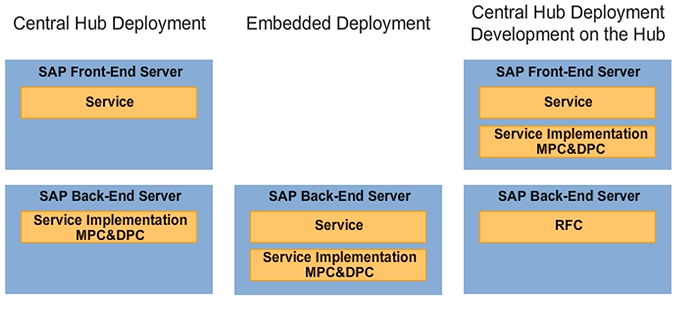
System Alias Settings for Central Hub Deployment — Development in the Back End
With central hub deployment, the development takes place in the back end. The system alias configuration should not have the For Local App checkbox or the Local GW checkbox selected.
The Gateway server and the service implementation are located in different SAP systems. The RFC destination points to the back end where the service implementation (the MPC and DPC classes) are present. The server runtime in the Gateway Hub parses the OData calls and routes them to this back-end system.
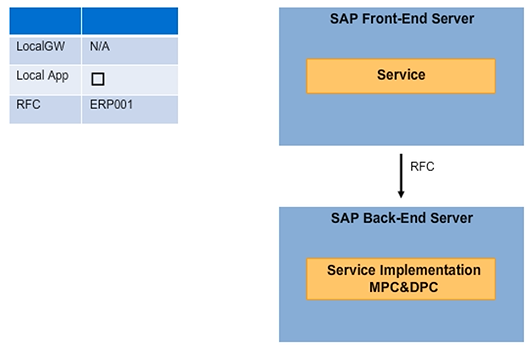
System Alias Settings for Embedded Deployment
With the embedded deployment, the system alias configuration should have the Local GW checkbox selected (as of SAP NW 7.40 SP10).
The RFC destination should be NONE, since the server components, as well as the back-end service implementation, all reside in the SAP back end.
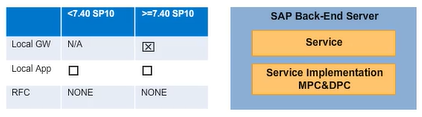
As of SAP NetWeaver 7.40 SP10, the runtime behavior is optimized for embedded deployment scenarios.
If the Local GW checkbox is selected, no RFC calls are performed. Prior to SAP NW SP10, the runtime performed RFC calls with the RFC destination NONE, which required data to still be parsed even for this (local) RFC call. As of SAP NetWeaver 7.40 SP10, the hub runtime performs local calls to the classes of the back-end framework instead.
System Alias Settings for Central Hub Deployment with Development in the Hub
With Central Hub Deployment with Development in the hub, the system alias configuration should have the flag For Local App selected.
The Gateway server and the service implementation are both located on the same SAP system in the SAP Gateway Hub. However, the business data must be retrieved from an SAP Business Suite back-end system. Therefore, the RFC destination must point to the back end that is remotely called by the service implementation (the MPC and DPC classes).
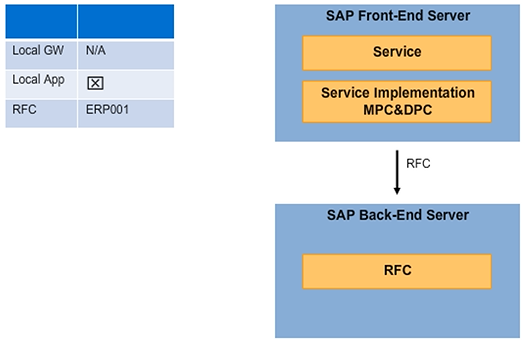
Local App Example — My Inbox Task Processing Service
The coding shown here is used to retrieve the RFC destination that has been set for the system alias that has been retrieved from the routing.

DATA lo_destination_finder TYPE REF TO /iwbep/if_destin_finder.
DATA lo_dp_facade TYPE REF TO /iwbep/if_mgw_dp_int_facade.
DATA lv_destination TYPE rfcdest.
* Get RFC destination
lo_dp_facade ?= /iwbep/if_mgw_conv_srv_runtime~get_dp_facade( ).
lo_destination_finder = lo_dp_facade->get_destination_finder( ).
lv_destination = lo_destination_finder->get_rfc_destination_via_rout( ).
System Alias Settings