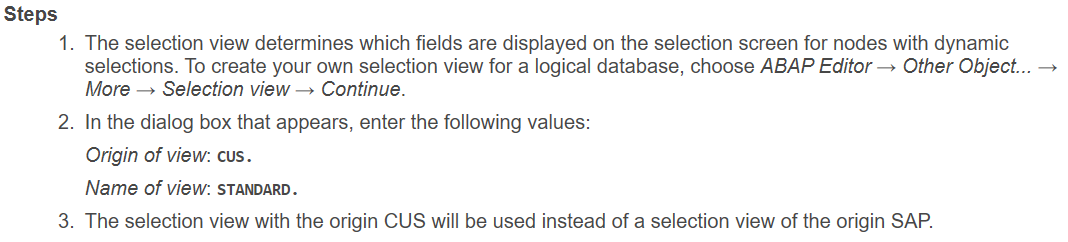Retrieving Data using Logical Databases
If the SELECTION-SCREEN FIELD SELECTION FOR TABLE <node> statement has been used, field selection is possible for these nodes. This means that the application program can use the GET <node> FIELD <field list> statement to restrict the amount of data retrieved.
Some logical databases provide dynamic selections for certain nodes using the DYNAMIC SELECTIONS FOR <node> addition. If this is the case, the Dynamic Selections button appears on the selection screen of your report. You can determine the selection fields to be displayed by using a Selection View.
Some large logical databases have multiple selection screen versions. Each selection screen version contains a subset of selection criteria, parameters, or both. You specify the selection screen that you need to display by entering the version number of the selection screen in the program attributes.
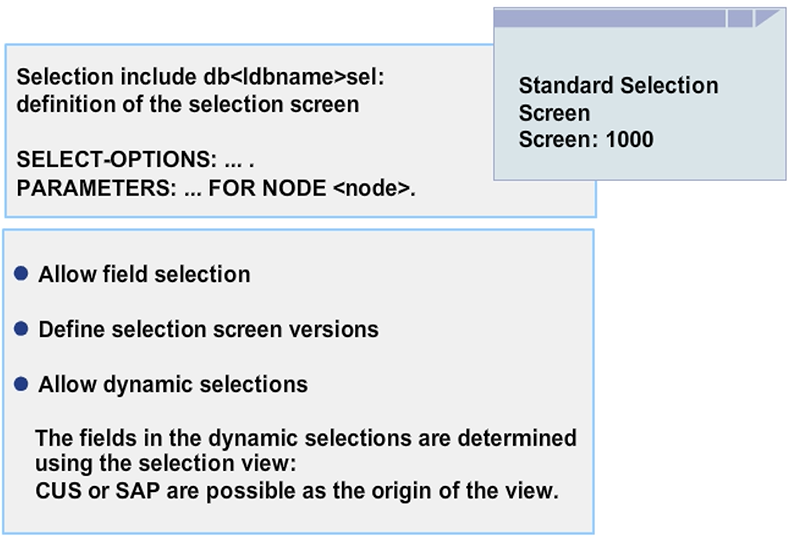
Selection Screen for the Logical Database
When you enter a logical database in the attributes of your executable program, the system processes the selection screen of the logical database. The characteristics of the selection screen depend on the nodes specified in the NODES statement. If you specify Table node (type T), you can also declare the table work area with the TABLES statement.
If you address only subordinate nodes (in the hierarchy) of the logical database in the program, for example, SFLIGHT, the selection criteria for the superior node in the hierarchy (SPLFI) also appears. You can, therefore, restrict which dataset is read from the database, so that it meets your specific requirements.
Hint: A logical database always reads according to its structure. If you only require data from a node deep in the hierarchy, it would be better to find another logical database in which the desired node is higher in the hierarchy, or program the data retrieval yourself.
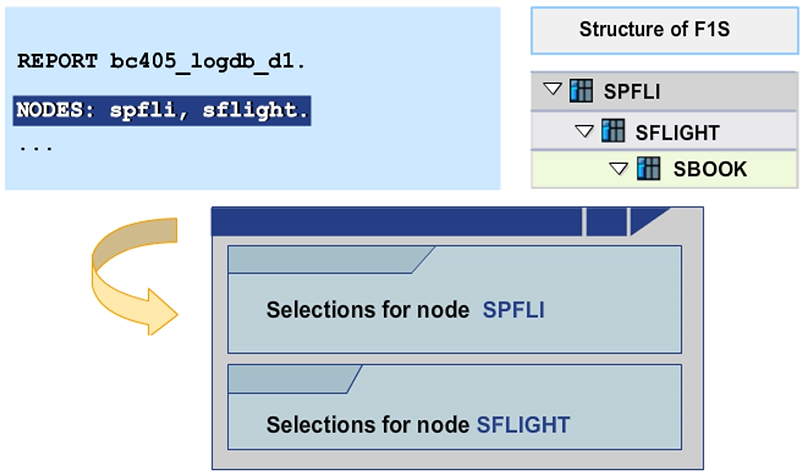
Logical Database – Dynamic Selections
If the logical database supports dynamic selections, the Dynamic Selections button appears on the selection screen. If the user chooses the Dynamic Selections button, additional input fields appear on the selection screen. The user then enters values for these additional fields to restrict the data retrieval further. The system transfers the selections directly to the logical database program and to the database.
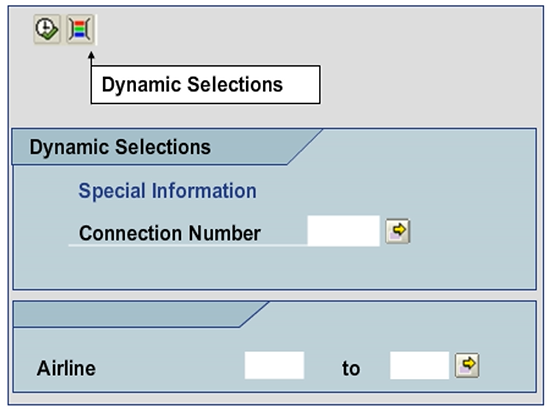
Selection Views
The selection fields, which can be chosen by the user for nodes that have dynamic selections, are controlled by Selection Views. Selection views are provided by SAP (of type SAP), or can be defined by the customer (type CUS). When defining a selection view, you first need to define field groups. Then, assign the individual fields of a node to a field group by assigning the number of the relevant field group to the field. When you make this assignment, you can also define whether these fields need to be immediately available when the users want to work with dynamic selections.

To Create a Selection View for a Logical Database