Defining Additional Monitoring Features

At the beginning of the workshop, we created a recipient that is responsible for a complete namespace. However, business users are not usually responsible for all the interfaces of a namespace. Therefore, recipients are usually assigned directly to interfaces. The recipient then monitors only those interfaces.
You can assign a recipient to an interface in AIF Customizing in Error Handling → Interface-Specific Features → Assign Recipients without Key Fields.
The /AIF/ALERT_CAT_DEF alert category is delivered with AIF. This category is used by default for sending notifications. In order to give the business users some more hints about the errors and how to handle them, you can create your own alert category (transaction ALRTCATDEF). If you define the container elements with the same names as in /AIF/ALERT_CAT_DEF, AIF passes those values to your own alert category as well. In this way, information, for example, the error messages and interface name, can also be passed to the users.
You can assign the alert category to an interface in AIF Customizing in Error Handling → Namespace-Specific Features → Configure Alerts.
Furthermore, you can pass the value of a single key field to your alert category. If the name of the container element differs from the name of the field in the single index table, you have to specify the name of the container element in Error Handling → Interface-Specific Features → Define Key Fields for Multi Search.

In some cases, users are only responsible for messages with specific content. In this case, they are notified only for messages that have the content they are responsible for. For example, for an interface for invoices, the users are only responsible for messages that belong to their company code. Then, they see only the messages of their company code in Interface Monitor and receive only notifications for errors in their company code. This can be achieved by defining key field dependent recipients.
A prerequisite is that the field is defined as a single key field. You have to set this single key field as Relevant for Recipient Determination in AIF Customizing in Error Handling → Interface-Specific Features → Define Key Fields for Multi Search. Furthermore, a recipient assignment table is required. The easiest way to create the table is to copy /AIF/T_ALRT_DEF and then add the field(s) that should be used for recipient determination.
You have to insert the namespace, interface name, and version of your interface as well as the recipient and the key field's value the recipient is responsible for.
For example, you have two company codes 1000 and 2000. RECIPIENT_1 is responsible for company code 1000 and RECIPIENT_2 is responsible for company code 2000. Then, you have to maintain an entry for both recipients in your table.
Furthermore, you have to assign the recipient assignment table to your interface. In AIF Customizing, go to Error Handling → Namespace-Specific Features → Configure Alerts and enter the name of your recipient assignment tableFigure
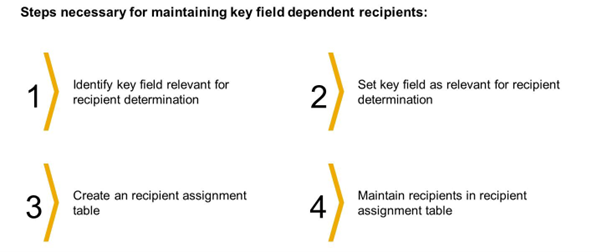
To use a field in the single index table you created to find the right recipient for a message, it is necessary to customize this field as relevant for recipient determination and to create the link between one special field content and the user who shall be informed. Because these fields are always different AIF needs one special recipient assignment table per interface.
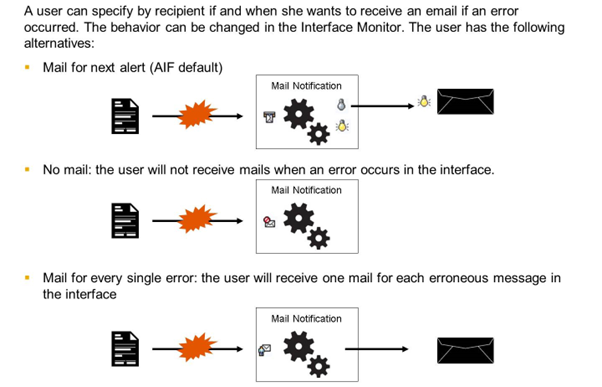
The user has the three alternatives for interface email notifications:
Mail for next alert