Using Additinal Features for Simplified Monitoring
Custom Hint
The configuration dialog to define custom hints can be found in Define Custom Hints (or via transaction code /AIF/CUST_HINTS).
Custom Data Link
The configuration dialog to define custom data links can be found in Define Custom Data Links (or via transaction code /AIF/CUST_LINK).
Custom Message Text
The configuration dialog to define custom message texts can be found in Define Custom Message Texts (or via transaction code /AIF/CUST_TEXT).
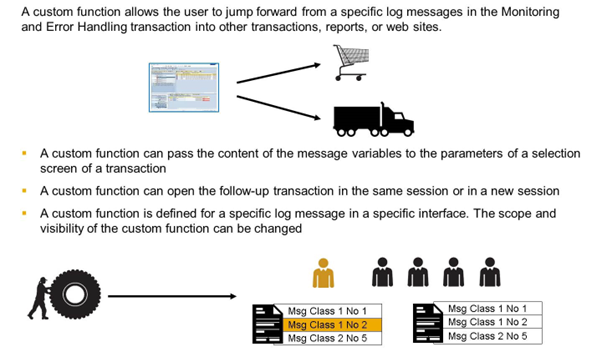
A custom function allows a user to jump into another transaction directly from the Monitoring and Error Handling transaction.
A custom function is defined for a specific log message in a specific interface.
You can maintain the custom function in the Monitoring and Error Handling transaction. If the scope or visibility of the custom function has been changed, it is no longer possible to maintain the custom function in Monitoring and Error Handling. You can only maintain a changed custom function via the Define Custom Functions activity (or via transaction code /AIF/CUST_FUNC).
A custom function can use different parameters. Those parameters can be filled by:
- Manual values: the value for the parameter is directly entered in field value
- Message Variables: select one of the message variables displayed in the message details. The variable can be selected via drop down list in the field Value from Message Variable
- Offset Message Variable: the offset can be maintained via the field Maintain
- Value mapping: the value mapping can be maintained via the field Maintain

A custom hint allows a user to create notes with additional information, for example, what to do if a specific error occurs, next processing steps, and so on, for a specific log message in an interface. The hint displays in the Monitoring and Error Handling transaction if the users press the corresponding button in the Log Messages view.
You can maintain the custom hint in the Monitoring and Error Handling transaction. If the scope or validity of the custom hint has been changed, it is no longer possible to maintain the custom hint in Monitoring and Error Handling. You can only maintain a changed custom hint via the Define Custom Hints activity (or via transaction code /AIF/CUST_HINT).
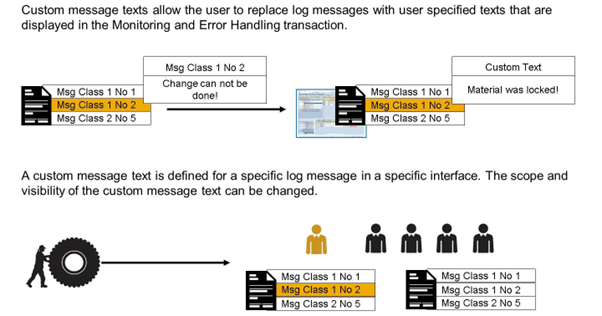
A custom message text allows a user to replace log messages with user specified texts, which are for a specific log message in an interface. Per log message, it is possible to have more than one custom message text. In the Log Messages view of Monitoring and Error Handling, the custom message text is displayed instead of the standard log message. If more than one custom message text is available for a specific log message, the newest custom message text is displayed in the Message Text column of the Log Messages view. To indicate that a custom message text was specified, an icon is displayed in the Texts column. A click on the icon opens a list of all available custom message texts for this log message. The displayed custom message texts are dependent on the user and the visibility and scope specified for the defined custom message texts.
You can maintain custom message texts in Monitoring and Error Handling. If the scope or validity has been changed, it is no longer possible to maintain the custom message text in Monitoring and Error Handling. You can only maintain a changed custom message text via the Define Custom Message Texts activity (or via transaction code /AIF/CUST_TEXT).
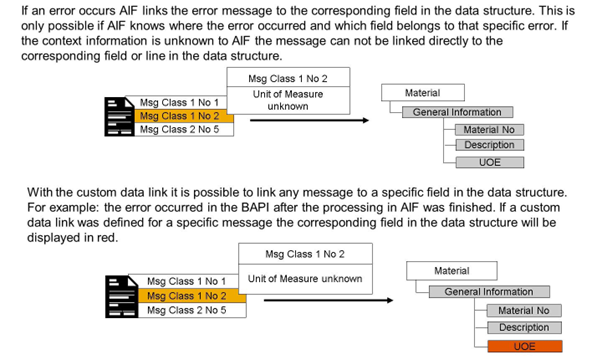
In Monitoring and Error Handling, to create, overwrite, or delete custom data links, select both a message in the Log Message view and a cell in the Data Content view.