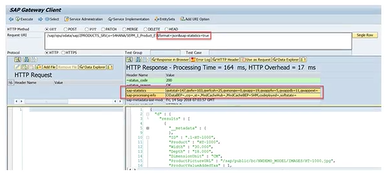Assigning Multiple Back-End Systems Support
After completing certain configurations on your hub system is acting in a special operating mode called “OData on Backend” and will route most service requests to Gateway on the appropriate back-end server and execute them there locally. This is possible because the functionality of both the Gateway hub and the Gateway backend can now run “co-deployed” in the back end since both frameworks reside in the same software component SAP_GWFND. In this operating mode, the back-end system for instance is capable of serializing the data response with a simple transformation, which will be performed much faster in the SAP NetWeaver kernel instead of ABAP. Those Simple Transformations are automatically created by SAP Gateway for most READ operations.
Service Configuration on the Back-End System
Services that should leverage this setup have to be published on the back end.
Their settings in /IWFND/MAINT_SERVICE have to be changed such that the co-deployment is used. For this, you have to remove the system alias assignments in the back end using transaction /n/IWFND/MAINT_SERVICES and you have to switch the processing mode to co-deployed.
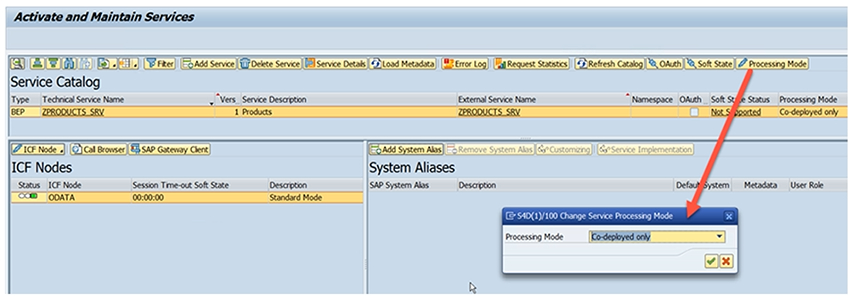
HTTP Response Headers
Response with co-deployment (on the back end)
When running the following request in the SAP Gateway Client in the back end:
/sap/opu/odata/sap/ZPRODUCTS_SRV/SEPM_I_Product_E?$format=json&sap-statistics=true&$top=2
You might see the following response:
gwtotal=206,gwfw=108,gwrfcoh=0,gwnongw=2,gwapp=96,gwappfw=5,
gwappdb=89,gwappext=0,gwappbusi=2,gwhub=0,gwbe=108,icftotal=228
Response with hub deployment (on the hub)
When running the following request in the SAP Gateway Client in the hub:
/sap/opu/odata/sap/ZPRODUCTS_SRV;o=S4HANA/SEPM_I_Product_E?$format=json&sap-statistics=true
You might see the following response:
gwtotal=147,gwfw=103,gwrfcoh=25,gwnongw=0,gwapp=19,gwappfw=5,
gwappdb=11,gwappext=0,gwappbusi=3,gwhub=58,gwbe=45,icftotal=153
Response with OData enablement on the back end (on the hub)
When running the following request in the SAP Gateway Client in the hub:
/sap/opu/odata/sap/ZPRODUCTS_SRV;o=ODATA_ON_BACKEND/SEPM_I_Product_E?$format=json&sap-statistics=true
You might see the following response:
ssap-statistics
gwtotal=53,gwfw=20,gwrfcoh=14,gwnongw=0,gwapp=19,gwappfw=5,
gwappdb=11,gwappext=0,gwappbusi=3,gwhub=11,gwbe=9,icftotal=59
The response time can be significantly faster. From the http header sap-processing-info, it can be concluded that the OData processing was handled on the back end (ODataBEP=X) and that simple transformation could be leveraged on the back end as well (st=X). The co-deployed flag is set as well since the processing in the back end is leveraging the co-deployed setup.