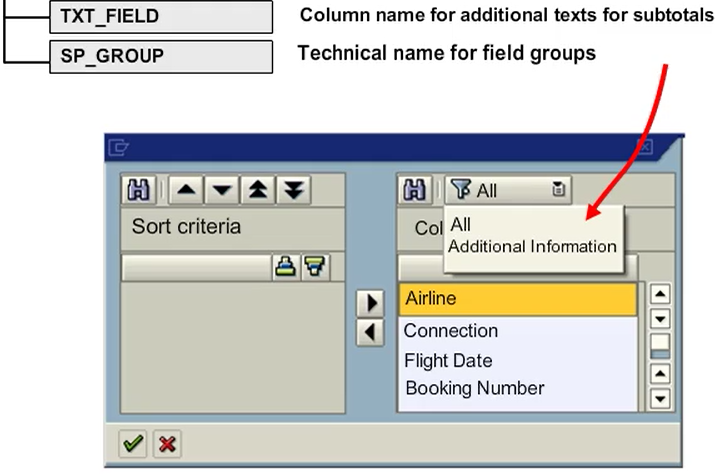Adapting the ALV Grid Control using the Field Catalog
- The column is hidden on the list (screen or print) but appears in the field selection dialog of the standard functions, for example, sorting, filtering, and so on).
- The column is not displayed in the list or in the field selection dialog.
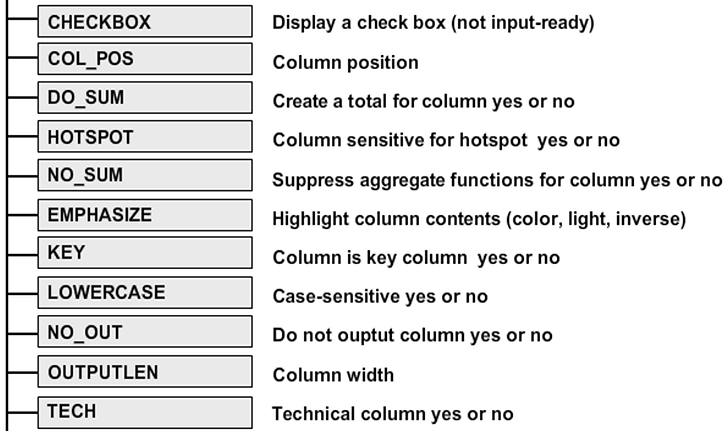
Formatting of Properties of Column Contents
You can use the decmlfield and decimals_o fields to define the numbers of decimal places in the same way as for currency fields. These entries affect numerical content.
If you want to output a column as an icon, set the icon field of the layout structure to X. Run the SHOWICON report to obtain an overview of icons. Note that not all icons can be printed.
If you want to output a column as a symbol, set the symbol field of the layout structure to X. Run the SHOWSYMB report to obtain an overview of symbols.
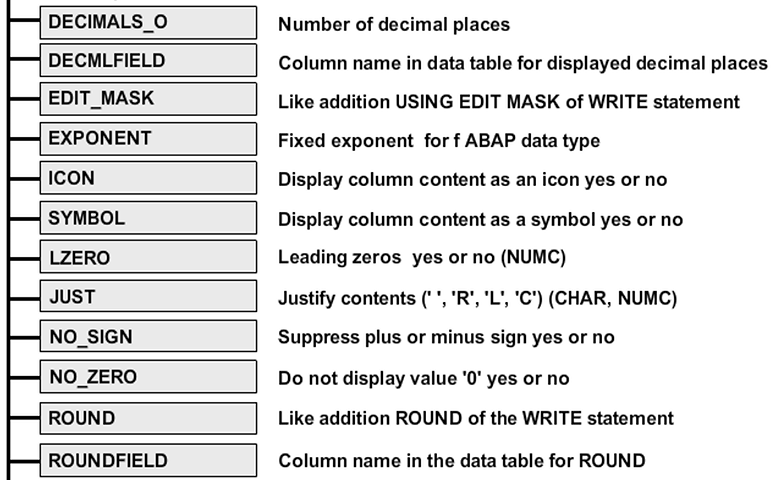
Texts
Make entries in the fields listed if a column has no reference to the ABAP Dictionary, or if you want to define or override a text.
You can use the value assigned to the colddictxt field to determine which of the four data element texts are to be used as the column header (S = short, M = medium, L = long, R = heading). These texts are in the scrtext_s, scrtext_m, scrtext_l, and reptext fields. If there is no ABAP Dictionary reference, you can set the texts in these fields.
If the colddictxt field has an initial value, set the text of the coltext field as the column header. If the coltext field also has an initial value, an appropriate text is automatically used from the four data element texts, depending on the width of the column.
The texts in selection dialogs, for example, with a filter, behave in the following ways:
- The entry in the seltext field has the highest priority. If the text is missing, the longest of the four data element texts is used. If none of these four texts exist, the contents of the tooltip field are used, or finally, the field name itself is used.
- With the tooltip field, you set the text that is displayed when you put the mouse cursor over the column header (quick information). If there is no entry in the tooltip field, the longest of the four data element texts is used. If none of these four texts exist, the coltext field is used.
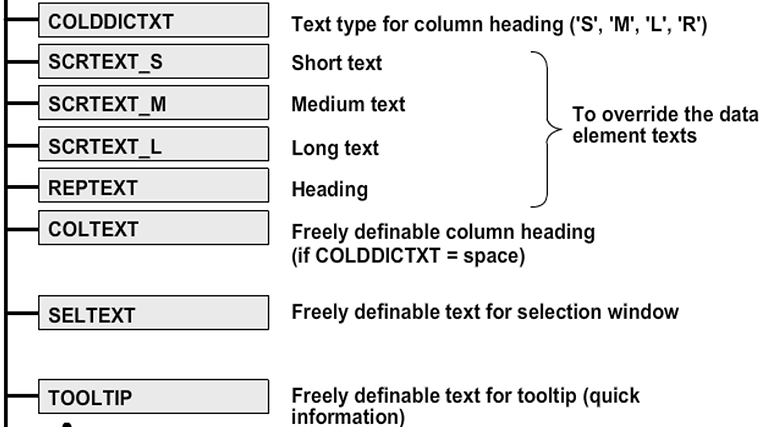
You can use the txt_field field to declare additional texts for subtotals. For example, column A contains works numbers and column B contains the associated long texts. On the list, the associated long texts are also displayed for subtotals of the works numbers. The name of column B must be in the txt_field for column A (<struc_name>-txt_field = 'B').