Defining Additional Monitoring Features
An alert can be confirmed in the Interface Monitor on recipient level by clicking on the switched-on light bulb icon in the Alert column.
No Mail
The user will receive no email when an error occurs even if there was no unconfirmed alert before.
Mail for every single error
The user will receive an email each and every time an error occurs. Confirming or not confirming an alert does not influence this behaviour.
The user can change the settings for the interface mail notification in the interface monitor in column mail. The notification settings are done per recipient.
Hide Confidential Data
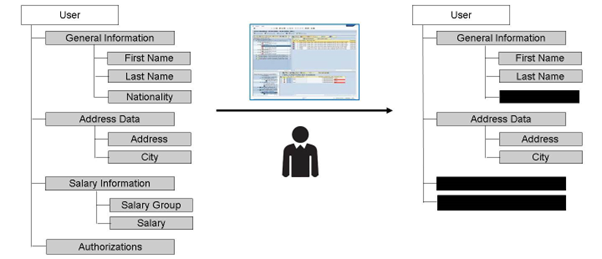
Hidden fields will be not shown in the structure and hidden structures are not shown at all. For the user this might look like this fields have not been in the message at all.
Some data is not to be seen by any user. Some business users must not see confidential parts of data messages they are working on in Monitoring and Error Handling. They should only see the data that is relevant for their work. AIF allows you to hide specific parts of the structure. This can be complete structures or certain fields of a structure.
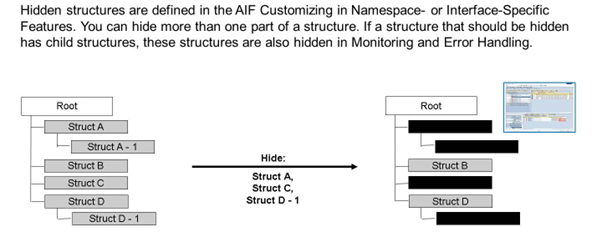
AIF allows you to hide structures. This can be done on interface or on namespace level.
Hide Structures on Interface Level
If a structure is defined to be hidden for a specific interface, the structures are not displayed in the Monitoring and Error Handling transaction if this interface is selected. In the Data Structure and the Data Content view of Monitoring and Error Handling, the structures and their corresponding data are not displayed.
Where to customize: AIF Customizing → Error Handling → Interface-Specific Features → Hide Structures.
Hide Structures on Namespace Level
If different interfaces are using the same root structure within one namespace you can select messages of these different interfaces at the same time in Monitoring and Error Handling. The data structure and data content of the different interfaces can be displayed together. To ensure that even then the structures are hidden, you can hide structures on namespace level. In the Data Structure and the Data Content views of the Monitoring and Error Handling, the structures and the corresponding data are not displayed when the user selects the messages from different interfaces.
Where to customize: AIF Customizing → Error Handling → Namespace-Specific Features → Hide Structures.
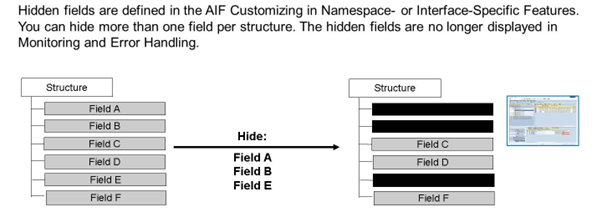
AIF allows you to hide the fields of a structure. This can be done on interface or on namespace level.Define
Hide Fields on Interface Level
If a field is defined to be hidden for a specific interface, that field is not displayed in the Monitoring and Error Handling transaction if this interface is selected. In the Data Content view of the Monitoring and Error Handling, the field and its data are not displayed.
Where to customize: AIF Customizing → Error Handling → Interface-Specific Features→ Hide FieldsDefine
Hide Fields on Namespace Level
If different interfaces are using the same root structure within one namespace you can select messages of these different interfaces at the same time in Monitoring and Error Handling. The data structure and data content of those different interfaces can be displayed together. To ensure that even then the fields are hidden, you can hide fields on namespace level. In the Data Content view of the Monitoring and Error Handling, the corresponding fields are not displayed when the user selects the messages from different interfaces.
Where to customize: AIF Customizing → Error Handling → Namespace-Specific Features→ Hide Fields.