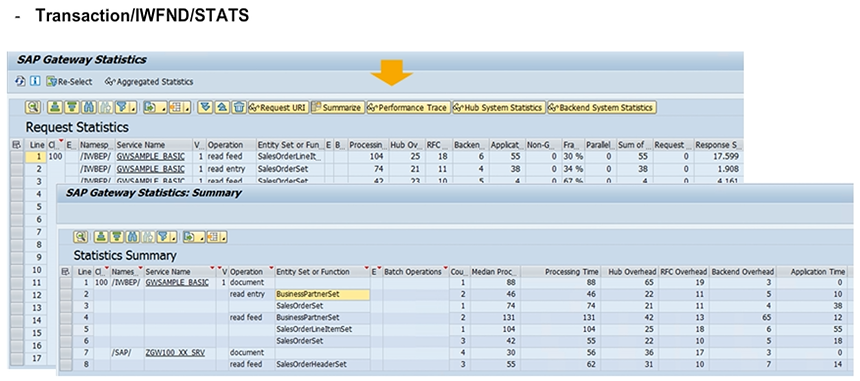Implementing a Gateway Service
Note: For greater usability, the Gateway Client enables you to create test cases by storing the HTTP request data in an XML format. This feature saves time and effort if you want to execute test cases more than once. Depending on your requirements, you can store the test data for reuse either on your local PC or in an underlying database. You can also create some CORE_SAMPLES for test services provided by the Gateway framework that show you various OData service calls.
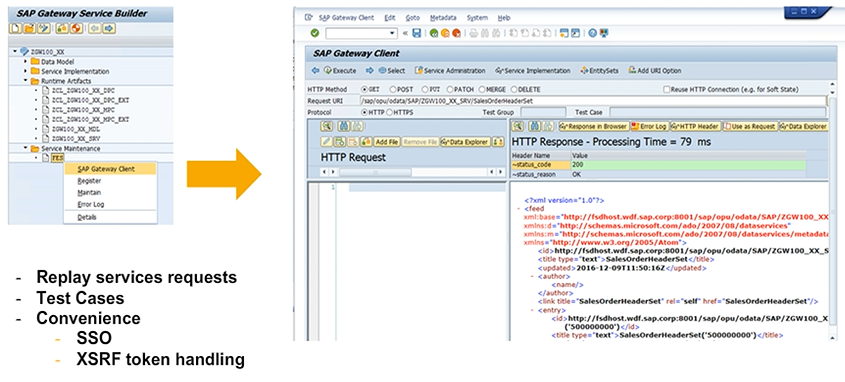
Tracing Tools
With the transaction /IWFND/TRACES, you can start a trace for a certain service or user. It is even possible to trace the payload of single requests if required.
Note: You may have to change security settings in order to activate tracing in a productive system.
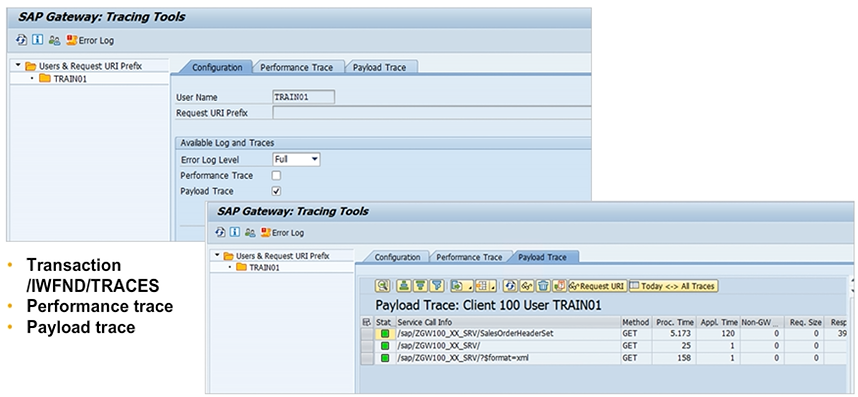
The Error Log
The Error Log for the SAP Gateway Hub can be used in an SAP Gateway Hub system or in an SAP Business Suite backend system. It is a helpful addition to the existing Application Log Viewer. It provides detailed context information for errors that have occurred at runtime, including the time and location of those errors.
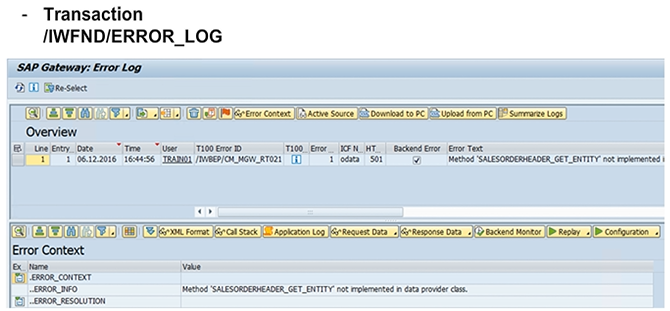
SAP Backend Error Log
The Error Log comprises the following two screen areas:
- Overview
- Error Context
The Overview area lists all error IDs and their attributes, together with the date and time at which the particular errors occurred. By default, errors are displayed chronologically with the newest error at the top of the list. You can display the error information and descriptive error texts to obtain more detailed information about a particular error and also see how often and where the error has occurred.
Backend Monitor
You access the Error Log in the SAP Business Suite backend system. Alternatively, launch the ABAP Runtime Error application (transaction ST22) in the SAP Business Suite backend system if a short dump occurred during processing.
Replay
To check whether or not a certain error still occurs after you have changed your service implementation or customized settings, you can reproduce and correct errors using either of the following replay options:
- Gateway Client (transaction /IWFND/GW_CLIENT)
- Web Browser: Call the service with options sap-ds-debug=true and/or sap-statistics=true.
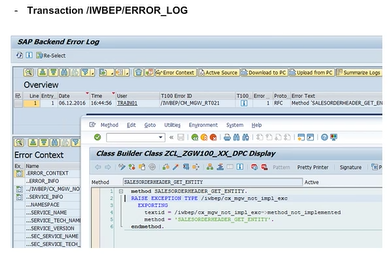
SAP Gateway Statistics
The SAP Gateway Statistics transaction (/IWFND/STATS) helps to get an overview of the processing time statistics for requests in SAP Gateway.
The Hub Overhead and the backend overhead contain the processing time of a request in the SAP Gateway framework on the hub and the backend.
The RFC overhead contains the processing time needed for communication between the hub and the backend. Finally, the application time contains the processing time of the business logic.