Defining a Data model
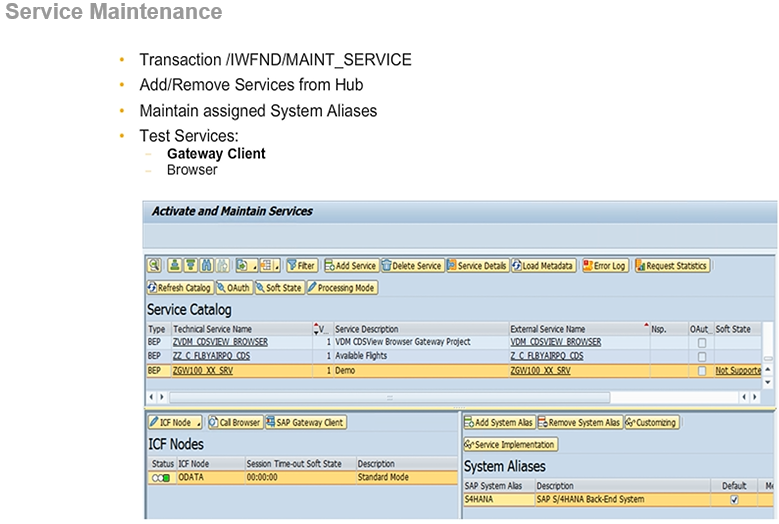
Service Publishing on the Hub
From the context menu, you can select the following options:
- Register: Register the service in the selected SAP Gateway hub system. Registering a service means that you create an entry for this service in the Service Catalog of the Gateway hub system. By doing this, you expose a Gateway Service to the outside world, that is, it can be accessible from outside the SAP system.
- Error Log: View the error log of the service in the SAP Gateway hub system selected.
- Maintain: Jump to transaction /IWFND/MAINT_SERVICE of the selected SAP Gateway hub system. In this transaction, you find details about the service, such as the related ICF nodes and system alias assignments. This transaction also gives you an overview of all registered services on the corresponding SAP Gateway hub system. In addition, using the maintenance transaction, you can delete services.
- Gateway Client: Quickly access the Gateway Client that provides general testing functions for OData services. By default, the Gateway Client is launched with the URI of the service document for the service.
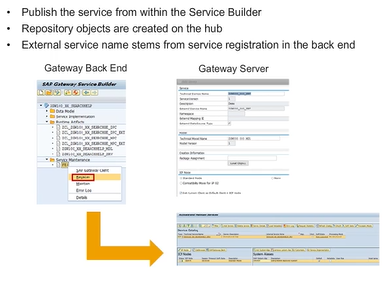
Service Maintenance – Test Service
A custom Gateway Service is always developed on top of the Gateway backend add-ons. In order to expose our new Gateway Service to the outside world, we must create an entry in the Service Catalog on the Gateway Hub server.
It is entirely possible for all the Gateway add-on components to be installed in a single server; however, this installation arrangement is only recommended for test and development scenarios. For all productive scenarios, it is recommended that a separate Gateway Hub server is installed.
Tools used for test service implementation include the following:
- Service Maintenance transaction: /IWFND/MAINT_SERVICE
- Gateway Client: /IWFND/GW_CLIENT
- Error Log: /IWFND/ERROR_LOG
- Browser: Call with service with options sap-ds-debug=true and/or sap-statistics=true