General Functionality
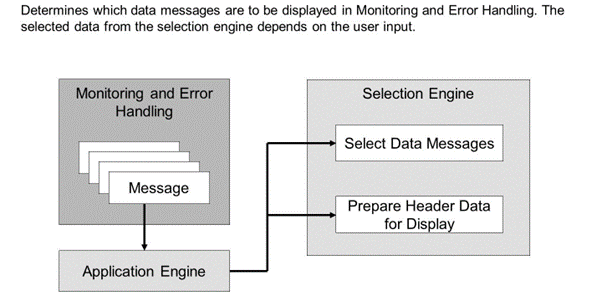
The selection engine determines which data messages are to be displayed in Monitoring and Error Handling. In order to select the data messages, it evaluates the data from the selection screen. Furthermore, it prepares the data messages header data so that it can be displayed in the Data Messages view of the Monitoring and Error Handling screen.
AIF delivers the following standard selection engines:
AIF Index Tables
Handles data messages where entries were written into AIF index tables during message processing.
IDoc Control Records
Handles IDocs that have been processed without AIF. Data is selected from the IDoc control records.
ECH
Handles messages that have been processed by the Error and Conflict Handler application instead of AIF. The data is selected from postprocessing order related tables (only available in AIFX and NetWeaver 7.31).
tRFC Status Tables
Handles tRFC messages that have been processed without AIF. Data is selected from the tRFC status tables.

The Logging Engine defines, from where the log messages, which are displayed in the Monitoring and Error Handling, are retrieved. These log messages are written during the processing of a data message.
The Logging Engine is also used to write log messages for the AIF enabler. Which logging engine should be chosen depends on how the log entries are written when processing a data message of an interface.
The following logging engines are delivered with AIF:
AIF Application Log
Handles log messages that are written to the application log. If the Proxy or XML enabler is used, the AIF application log engine should be chosen.
IDoc Status Records
If AIF is not involved in the processing of an IDoc, the IDoc status records can be displayed as log messages in Monitoring and Error Handling. When using the enabler for IDocs, the enabler will not write any application log entries if the IDoc status records logging engine is used.
ECH
Handles messages for a postprocessing order raised during Error and Conflict Handler application processing (only available with AIFX and NetWeaver 7.31).
tRFC
If AIF is not involved in the processing of an tRFC message, the tRFC status table can be used to display log messages in Monitoring and Error Handling.
AIF's XML Persistence and Runtime

For interfaces that use the XML runtime and persistence the application and persistence engines have to be set to XML. We will use the runtime and persistence for the interface that we create during the first exercises.
Recipients

Recipients define for which interfaces the (business) users are responsible. Recipients also define which interfaces a user should see in the Interface Monitor. The user has to be assigned to a recipient and the Include in Overview checkbox has to be selected.
Instead of assigning single users, you can assign roles to the recipients.
You can assign different interfaces to one recipient. You can also assign a user to multiple recipients.
With recipients, you can also notify the users in the case of errors. AIF uses SAP Alert Management. Therefore, the users can receive emails or see the alerts in their alert inbox. An email is only sent for the first erroneous message of an interface. A new alert is only sent out if the old alert was confirmed or has expired.
