General Functionality
The first step in the setup of recipients is to define the recipient itself. You can do this in AIF Customizing in Error Handling → Namespace-Specific Features → Define Recipients. Give the recipient a meaningful name and description.
Next, you have to assign the recipient to the interface(s) that should be monitored with it. You can either assign the recipient to a specific interface(s), you can assign the recipient to a complete namespace, or you can assign the recipient as key field dependent (Unit 6). If you assign the recipient to the complete namespace, you can monitor all interfaces of the namespace.
If you want to assign the recipient to specific interfaces, you can do this via the Interface-Specific Features in the AIF Customizing in Error Handling → Interface-Specific Features → Assign Recipients without Key Fields.
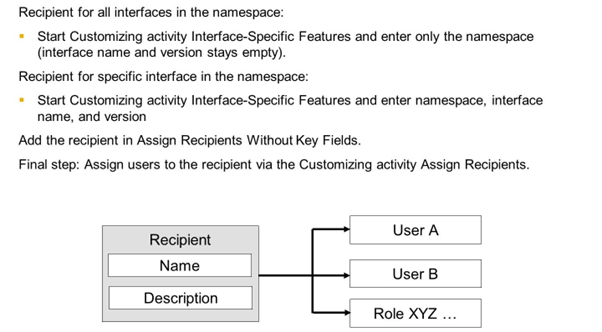
After you have created the recipient and assigned the interfaces, the users have to be assigned. In Customizing for AIF, go to System Configuration → Assign Recipients.
You can assign users or roles. If the users should be able to see the messages in the Interface Monitor, the Include in Overview Screen checkbox has to be selected. If the Technical User checkbox is selected, the user will also see messages that are in process or messages with the status "technical error" in the Interface Monitor.
Furthermore, you can assign external addresses, for example, an email address or a mobile number for SMS notification.