OData Services
SAP Web Integrated Development Environment (IDE)
SAP Web IDE was released over a year ago for trial and productive usage, we now have over twenty-five thousand users on the SAP Cloud Platform trial registered and working with the product. We provide a new release of SAP Web IDE every month.
There are many internal developers using Web IDE to create SAP Fiori and S4 apps. Everything is source code based and the tools never get in the way of an experienced web developer.
The vision (which we already started to implement) is to integrate with many services on SAP Cloud Platform, like SAP Fiori launchpad, Git code repository, SAP Fiori, cloud edition.
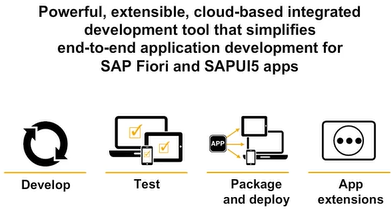
SAP Web IDE is a web-based development tool that simplifies the End-to-End application lifecycle in one tool, prototyping, development, packaging, deployment, and customer extensions optimized for SAP Fiori/SAPUI5 applications. It is powered by SAP Cloud Platform.
The capabilities of SAP Web IDE to support the E2E lifecycle are offered by various tools inside SAP Web IDE and through integration with other tools like BUILD for prototyping.
SAP Web Integrated Development Environment (IDE)
SAP Web IDE provides the following benefits:
- Development
SAP Web IDE provides improved productivity via highly efficient UI development tools, including a code editor with SAPUI5–specific completion, wizard templates for creating all applications (including Fiori applications, both simple and complex, built with SAPUI5). Zero installation, code anywhere, and collaboration between the developers is also supported. - Test
You can instantly preview the application in a browser for different devices including real or sample data. You can also send the application to others to view (using QR-code). - Package and Deployment
SAP Web IDE provides support for all environments, such as phone, tablet, and desktop. Integration into UI containers (integrated packaging and deployment into Kapsel/SMP) is also supported. It also allows for deployment to SAP NetWeaver ABAP. - Extend
With SSP Web IDE, you can easily extend out of the box SAP Fiori Applications by using wizard templates and a visual tool.
SAP Cloud Platform Trial Version
SAP Web IDE is an open browser-based development environment that runs in the SAP Cloud Platform. In order to use SAP Web IDE, you have to sign up for the SAP Cloud Platform at https://account.hanatrial.ondemand.com/.
Developers can register with the SAP ID service (using their e-mail address) to create a free SAP Cloud Platform developer account.
Key Use Cases
SAP Web IDE is one developer tool:
- For all applications (simple and complex)
- For all platforms (cloud and on-premise)
- For all channels (smartphone, tablet, desktop and integration into UI containers)
This is to simplify the end-to-end SAPUI5/SAP Fiori development story.
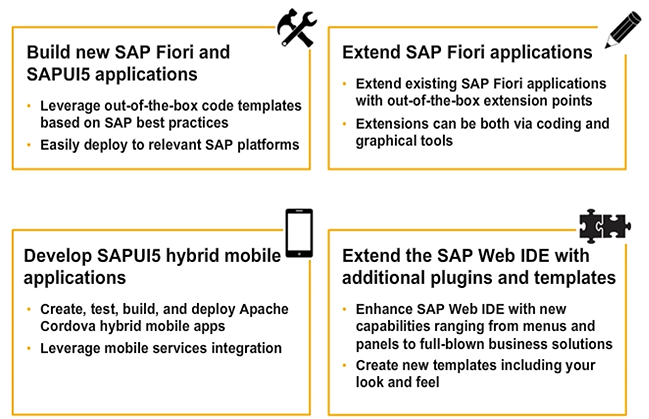
Tools Overview: SAP Web IDE, SAP Cloud Connector and SAP Gateway
The objective of this lesson is to connect SAP Web IDE with the OData service that you have investigated and to generate an SAP Fiori application out of it.
You will use the SAP Cloud Connector to let the SAP Web IDE in your trial-account access the OData service on the Gateway server via a new destination in the cloud platform cockpit. Once this configuration is in place, you will use SAP Web IDE to generate an SAP Fiori application using the Master/Detail template.
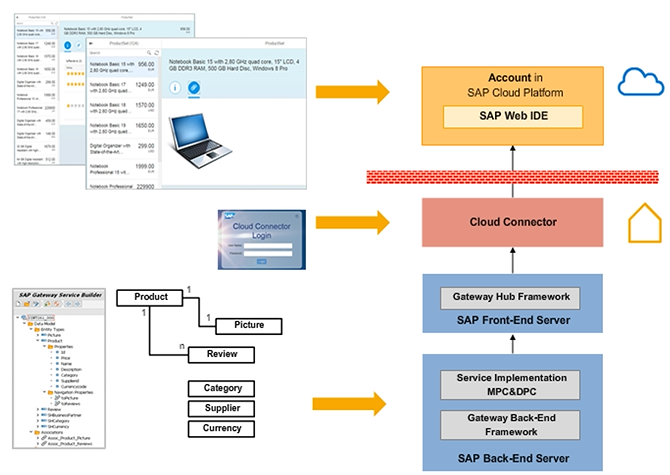
Connectivity Service — SAP Cloud Platform Cloud Connector
Before we can start generating the SAP Fiori application, we need to configure the local Cloud Connector. The Cloud Connector is needed to access the OData service (located in the intranet) from the cloud. This enables us to use the SAP Web IDE on the SAP Cloud Platform to connect to our service.
The Cloud Connector establishes a secure SSL VPN connection between the SAP Cloud Connector and on-premises systems.