Using a CDS View as Data source for ALV IDA
ALV with Integrated Data Access(IDA)
The ALV with Integrated data access (ALV IDA) is significantly different from the classical ALV – especially when used in combination with ABAP CDS.
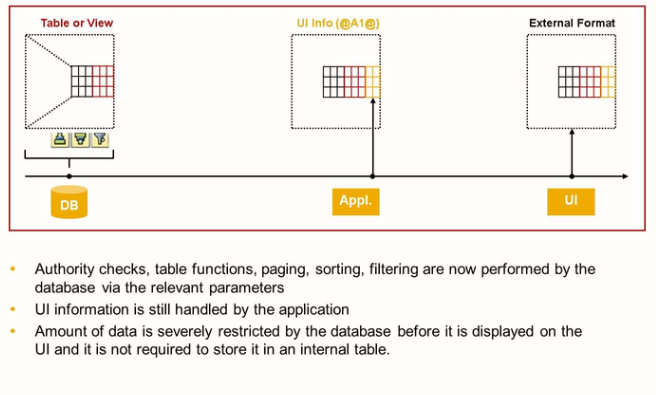
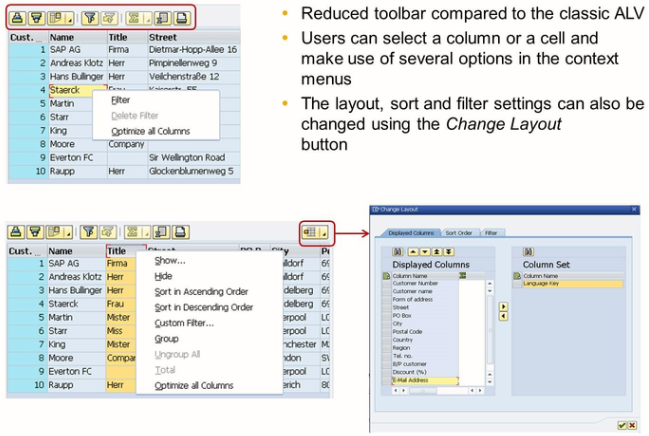
The ALV IDA will look and feel familiar to end-users who have worked in the classical ALV, but there are some small differences in functionality and behavior.
Data Display with ALV IDA
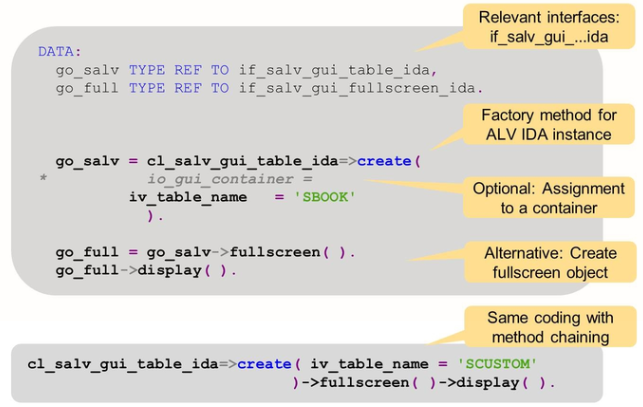
Instead of feeding the ALV instance with the data to be displayed, you only have to specify the table from where data come. The ALV will read necessary data from that data source.
Regarding the display, you can either link the ALV IDA instance to a container control or you can create a Fullscreen object.
ALV IDA Based on a CDS view
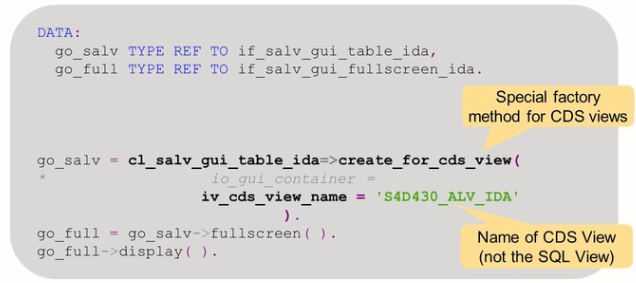
The coding example shows how you can display data from a CDS view. You have to call the dedicated factory method create_for_cds_view if you want your ALV IDA to read from CDS View.
Selection and Input parameters

The coding example shows how you can use select options to restrict the data your ALV IDA displays.
You do so by calling method set_select_options of your IDA instance. For this method, you have to convert the select options and combine them into one internal table.
The recommended way to do that is to use an instance of helper class cl_salv_range_tab_collector.

The coding example shows how to deal with a CDS view that has input parameters. To provide values, you have to call method set_view_parameters for your ALV IDA instance. The method expects as input an internal table with pairs of parameter names and actual values.