Introducing the SAP HANA studio
SAP HANA Studio – An Eclipse-Based Tool
When you start optimizing ABAP applications for SAP HANA, you may have to access the SAP HANA Layer or the SAP HANA database server itself to look at SAP HANA artifacts such as attribute views, columns views, or database procedures, or to debug database procedures. The tool to perform such task on the SAP HANA layer is the SAP HANA Studio.
SAP HANA Studio is an eclipsed-based integrated development environment that provides tools to administer, monitor, and configure SAP HANA systems.
Like most eclipse-based developments environments, SAP HANA studio provides several perspectives within the eclipse workbench. Each perspective is tailored for particular groups of tasks and is a pre-configured set of panes called views, such as:-
- Administrator console
- Modeler
- SAP HANA Development
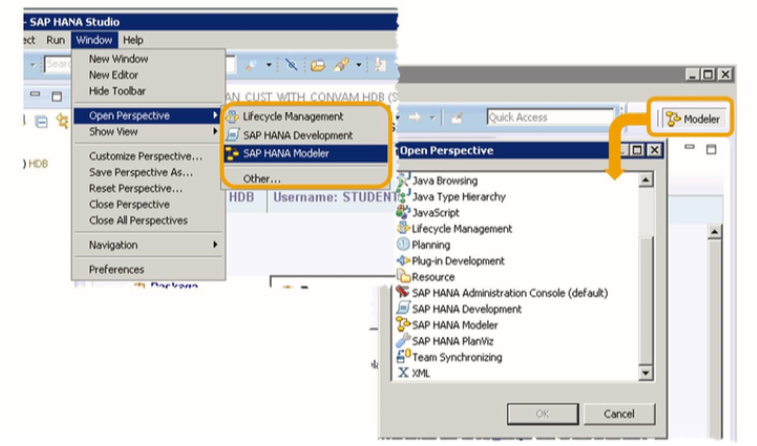
The modeler is the perspective most relevant for ABAP Developers. It provides access to the views and database procedures that you can consume in the ABAP environment. You can open it using the menu item Window -> Open perspective or the Open Perspective button in the toolbar.
A central part of this perspective is the Systems view on the left-hand side. This view contains a list of systems. Each system represents a logon to an SAP HANA system with a user. Systems can be grouped in folders to structure the list
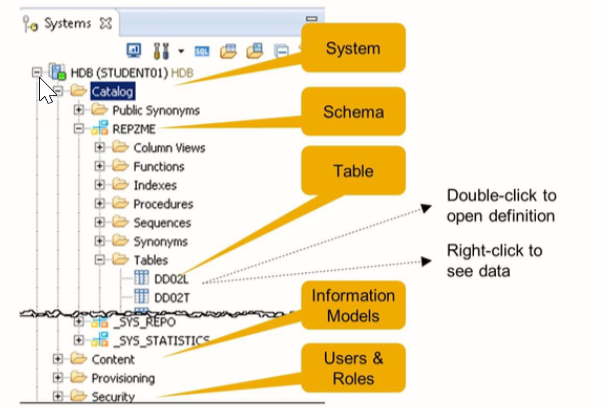
Each system shows a hierarchy of objects visible to this user.
The catalog consists of one or several schemas, each containing a set of database objects, such as database tables and database views.
The content contains models, that is, specific objects that allow optimized access to the database tables. Part of these models are SAP HANA views and database procedures. SAP HANA views and database procedure are arranged in content packages, which are similar to ABAP packages, as they group objects that logically belong together.
System – Access to SAP HANA Server
To connect to a SAP HANA system and see the corresponding catalog and content, use the Systems view, and the context menu item Add System.
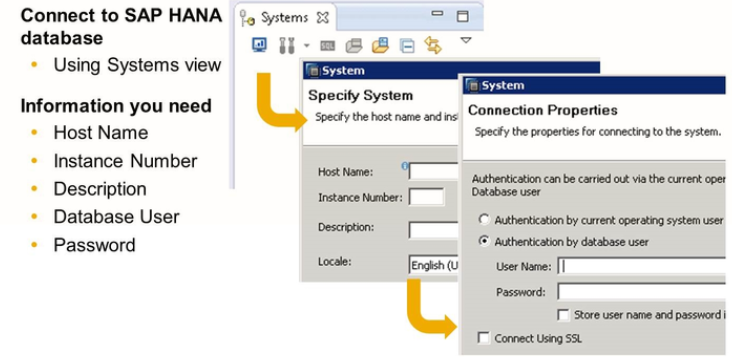
To add a system, you need the following:
- A host name, on which the SAP HANA system is installed.
- The instance number of the SAP HANA system.
- A description
- The database user
- The password for the database user
The Catalog – Tables
Once connected, you can open the database catalog and look at the definition of tables on the SAP HANA layer. The table editor also allows the export of the SQL statement used to create the database table.
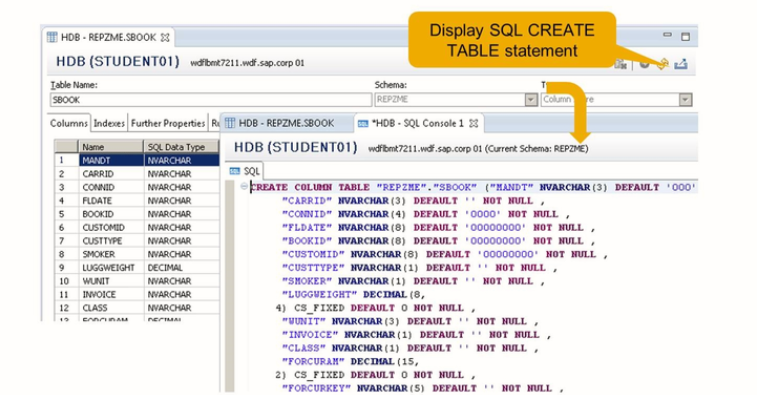
SAP HANA Content – Packages and Models
To develop SAP HANA information models, special types of views and database procedures for optimized read access, you should create your own content packages.
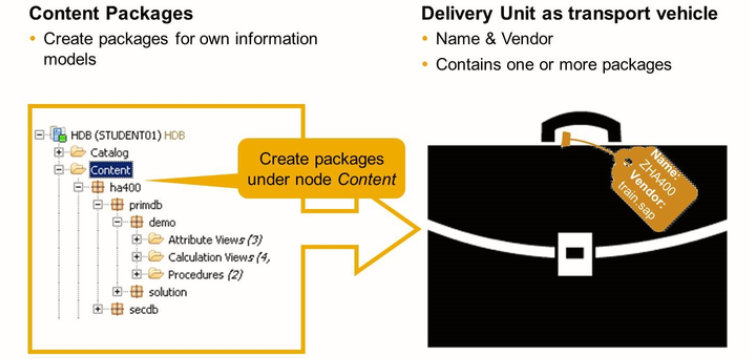
Transport of SAP HANA content: Delivery units
To transport SAP HANA content, packages are assigned to delivery units. Each package may be assigned to one delivery unit only.
Navigate to the administration view for delivery units from quick launch view. Each delivery unit must have a unique name. When creating a new delivery unit, a vendor name is automatically derived from the system settings and linked with this delivery unit. The SAP vendor name is sap.com