Debugging ABAP-Managed Database Procedures
With ABAP 7.5, an AMDP can be debugged in a fully-integrated way using the ABAP Development Tools. Simply open the AMDP method in an ABAP editor view and set a breakpoint as usual.
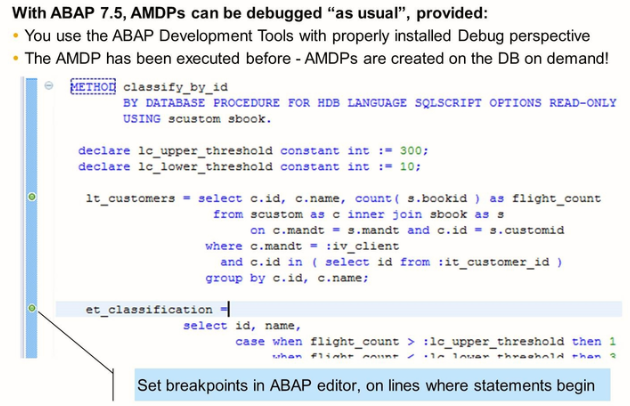
When the program calling the AMDP is executed and the breakpoints are reached, the debug view opens. If breakpoints are set both in unusual ABAP code as well as in AMDPs, two debug sessions are created: an AMDP debugger session and a Database Server session. The latter is the one used for the AMDPs.
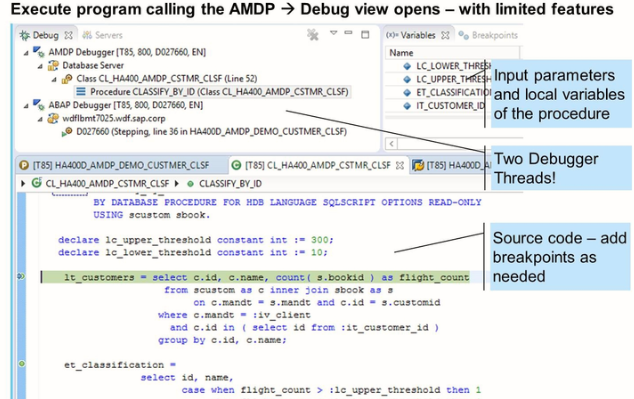
Debugging ABAP-managed Database Procedure in SAP NetWeaver 7.40
In earlier ABAP releases supporting AMDPs, procedures can only be debugged using a direct database connection in the SAP HANA studio and so-called external session debugging.

The ABAP user (ABAPDEV in the figure, involved user Accounts and Authorizations) executing the ABAP application needs the usual authorizations on ABAP level, that is, the authorizations to execute the application, and to debug on the ABAP level if the ABAP code is also to be stepped through.
An SAP HANA user (HANADEBUG in the figure) who can access the database and perform the database debugging needs the authorizations to the following:
- Read the SAP HANA database catalog and the ABAP system’s schema
- Execute and debug the procedure in question
- Attach the debugger to sessions of the SAP<SID> user
The SAP<SID> user used by the ABAP system to access the database. This user initiates executing the database procedure. Only the SAP<SID> user can grant the HANADEBUG user the permission to attach a debugger to SAP <SID> user sessions, and this user can also grant permission to execute and debug the procedure.
The SQL grant statements to be executed on the SAP HANA level (as SAP<SID> user) for ABAP-managed database procedure AMDP_NAME in ABAP system SAPT85 are
|
GRANT DEBUG ON “SAPT85”. “AMDP_NAME” TO HANADEBUG; GRANT EXECUTE ON “SAPT85”. “AMDP_NAME” TO HANADEBUG; GRANT ATTACH DEBUGGER to HANADEBUG; |
Alternatively, the grant statements for the authorization to debug any ABAP-managed database procedure in the schema SAPT85 are as follows:
|
GRANT DEBUG ON SCHEMA “SAPT85” TO HANADEBUG; GRANT EXECUTE ON “SAPT85”. “AMDP_NAME” TO HANADEBUG; GRANT ATTACH DEBUGGER to HANADEBUG; |

To prepare the debugging session, perform the following steps:
- Make sure that procedure has been called at least once, by an appropriate run of the ABAP application. This is necessary because the AMDPs are only created on the database level upon the first call.
- Use one of the SAP HANA perspective in the SAP HANA studio to locate the database procedure in the database catalog. The procedure belongs to the ABAP system schema.
- Open the procedure named exactly like the method in the ABAP system.
- Set breakpoints as needed.
- Create a debug configuration for External Session Debugging, using as filter parameters:
SAP HANA system: the connection of the HANA user used for debugging, HANADEBUG in the example.
HANA user: the SAP<SID> user, SAPT85 in the example
Application user: The ABAP user, ABAPDEV in the example
- Start a debug thread.
The debug thread does not execute the database procedure and stops at a breakpoint. Instead, the thread waits for the HANA user entered in the debug configuration to initiate a database session and hit a breakpoint. Only then will the thread attach to the HANA user’s session and debugging begin.

To begin debugging, start the ABAP application using the ABAP user entered as Application User in the Debug Configuration. Application execution will stop once the first breakpoint in the database procedure is reached.