Accessing SAP HANA View via ABAP Dictionary External views
External Views

External views can be created in an ABAP system using SAP HANA as the primary database. An external view represents an SAP HANA view on the ABAP side, as a proxy for an SAP HANA view in the ABAP Dictionary. It makes the view and its field list visible to the ABAP stack and allows for access to the SAP HANA view via OPEN SQL and for the performance of syntax checks.

While Dictionary views completely define their corresponding objects on the database, external views are just proxies for the SAP HANA views they represent and, for example, do not contain the information about the underlying tables and join conditions.
Creation of External views in ADT
To create an external view, you must use ADT. External views are not supported by the ABAP workbench.

In the ABAP project, open the context menu and choose New->Other or New ->Other ABAP Repository Object. Open the folder Dictionary and select Dictionary view. Specify the following:
- The ABAP Package to which external view is to belong
- The ABAP name and description
- Choose External view
- The full name, including the SAP HANA content package name, of the SAP HANA column view for which the external views is to be created

Adjust the mapping from the SAP HANA types used in the SAP HANA column view to the ABAP types used in the ABAP representation.
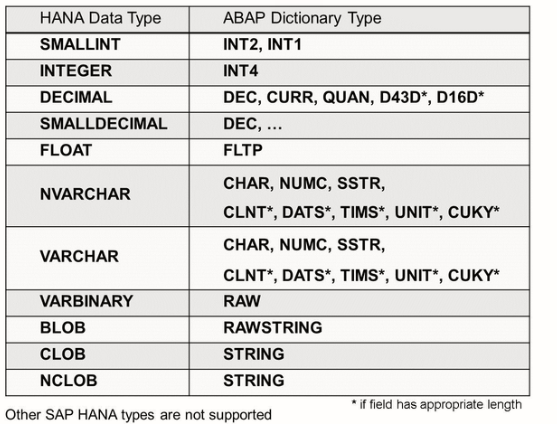
Using SAP HANA Views in SELECT Statements
Once the external view is created and activated, you can declare local variables and internal tables ABAP tables using it as a structured data type, and you can retrieve data from the view using regular Open SQL select statements.

With an external view, the following functions apply :
- You have to make sure that the SAP HANA column view available at runtime, although ABAP and SAP HANA have separate transport policies
- You have to make sure that the SAP HANA view interface matches the ABAP external view structure at runtime.
- You need an SAP HANA database user to develop column views in the SAP HANA studio.
- You cannot use a where-used mechanism in the SAP HANA studio to determine which ABAP External view has been created for the view.