Implementing a Simple List
Include Programs
Include programs make the structure of a program easier to understand. The following table displays the naming conventions that are typically used for Includes.

In the context menu of the program to be copied, choose Copy .

In the dialog box that appears, enter the name of the new main program.

Selecting the Subcomponents to be Copied
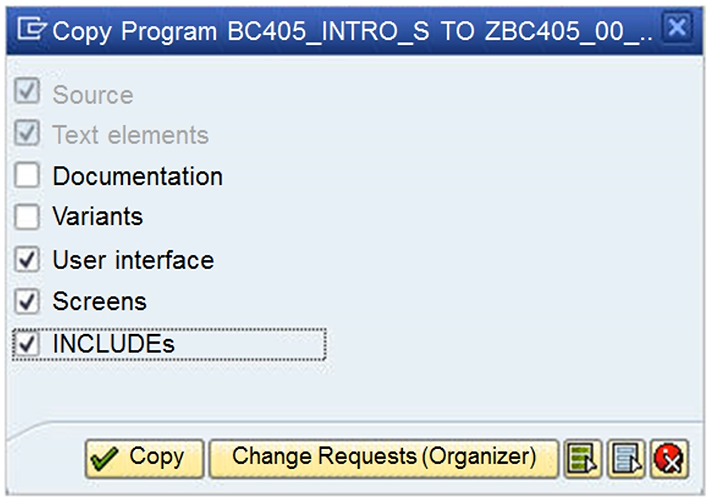
Select at least the three following checkboxes:
- User interface
- Screens
- INCLUDEs
Specifying Names for Each New Include Program
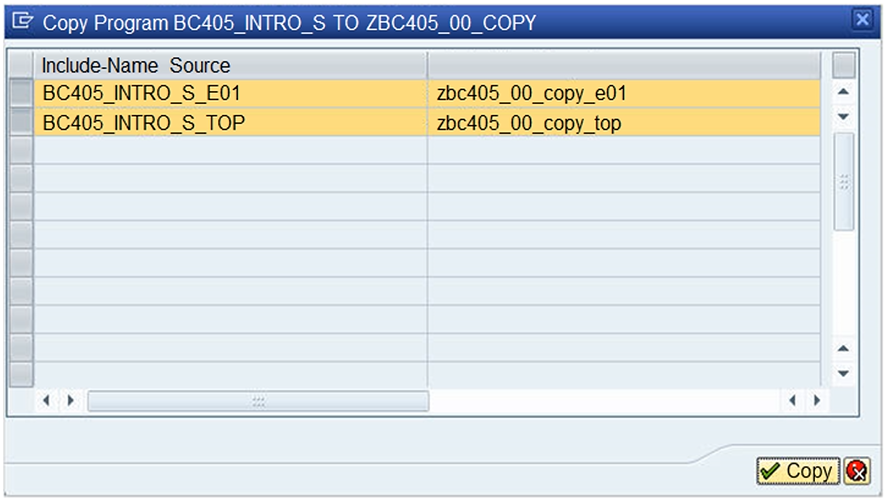
In the dialog box that appears, select the rows for those Include programs which you wish to copy. Specify the name of each new Include program along with its correct addition, such as TOP (top Include), E01 (event Include), and F01 (subroutine Include).
List Generation with the WRITE Statement
The first WRITE statement in an ABAP program triggers list generation. The output is sent to a list buffer. Once all of the list output has been written to the buffer, the system generates the screen and displays the list.
The system generates two header lines, which are also known as the standard header. The first header line contains the program title from the program attributes in the upper left corner, and the page number in the upper right corner. The second header line consists of an unbroken line. Both header lines remain in the window when you scroll.
When printing lists, the first line appears as follows:
- Top left - System date
- Top right - Page number
- Middle - List header

WRITE Statement – General Syntax
There are additions to the WRITE statement used for formatting and positioning the output in a classic list. An effect of this is that the output (formed of one line) is displayed in the next line. The value of the variable gs_sflight-fldate will be positioned on column 12, as indicated by the constant gc_pos. The variable is a date and it will be shown in the list in external format, specified by the formatting setting of the language environment.
The constant gc_len specifies that the output length of the date is 10 characters. Another important addition of the WRITE statement is CURRENCY. Amounts are kept without decimal places, and the contents are currency amounts in the smallest unit of the currency. To correctly display these values, there is a set of rules defined for each currency key. For data objects of type p, the decimal places determined by the definition of the data type are ignored completely, when the addition Currency is used.
