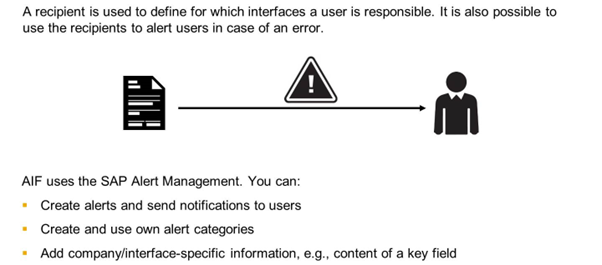Defining Additional Monitoring Features
Additional Monitoring Features
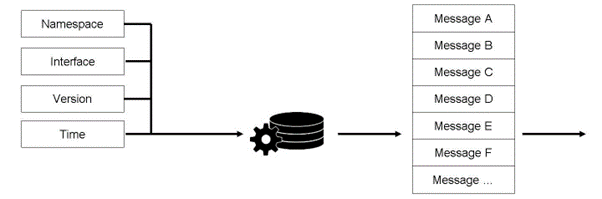
Messages processed in AIF are recorded in a single index table. By default, the messages are stored in the standard single index table.
In Monitoring and Error Handling, by default, you can select messages by namespace, interface name, interface version, time, status, and so on.
The data displayed in Monitoring and Error Handling is selected from the index tables.
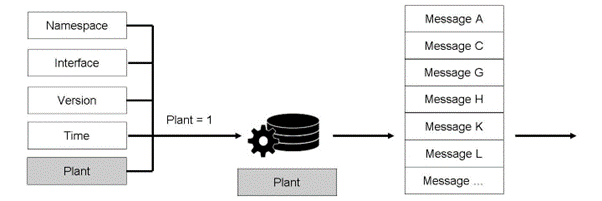
The standard selection fields are not enough for every interface. In some cases, it is required to search for specific fields.
This can be enabled with the use of an interface-specific single or multi index table. In this table, you can specify key fields that are then available for selection in Monitoring and Error Handling.
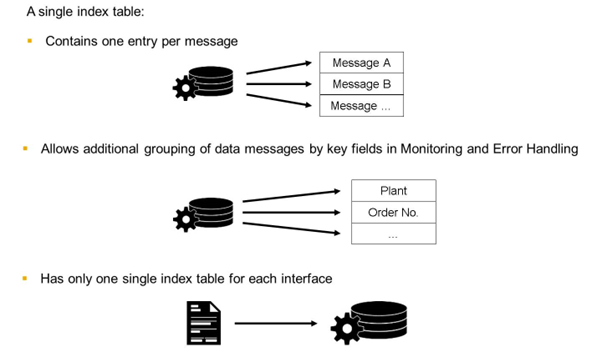
All messages processed by the SAP Application Interface Framework are recorded in a single index table. Each message can be identified by its message GUID or by a file number.
The values of key fields are saved into the single index table during runtime of the SAP Application Interface Framework. If you want to use key fields, you need to define them in your own single index table.
To use a self-defined single index table in an interface, it needs to be connected to the interface. You do this in the Namespace-Specific Features activity in AIF Customizing. Under Define Namespace-Specific Features, enter the name of the single index table in the Message Index Table Name field.
A single index table can be used for multiple interfaces that have the same single key fields. However, especially if many messages are processed by an interface, it makes sense to create your own index table for every interface for performance reasons.
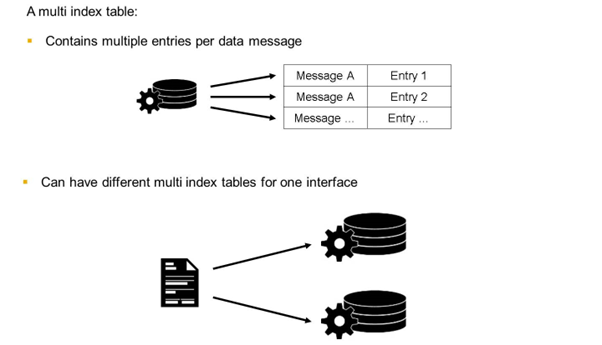
A multi index table is required if the defined key field is part of a table. The key fields defined in a multi index table are not used for grouping in Monitoring and Error Handling.
To use the self-defined multi index table in an interface, it needs to be connected to the interface. You to do this in the Interface-Specific Features activity in AIF Customizing. Under Define Key Fields for Multi. Search, you need to create an entry for the key field. The Multi. Selection Type has to be Multiple selection. You can enter the name of the multi index table in the Message Index Table Name field after the selection type is changed to multiple.
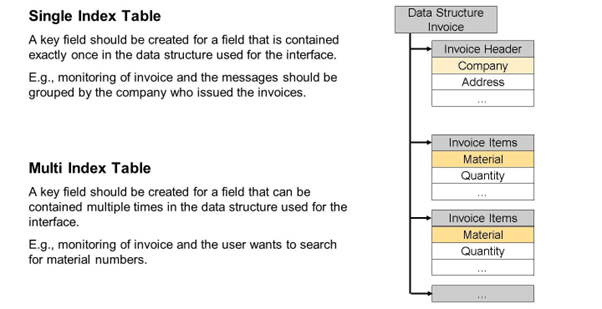
In SAP Systems the Plant is a field, that quite often has a key status for searching messages as well as for finding the right person for the error handling. If it exists only once in an interface it is a good example for a single index field.
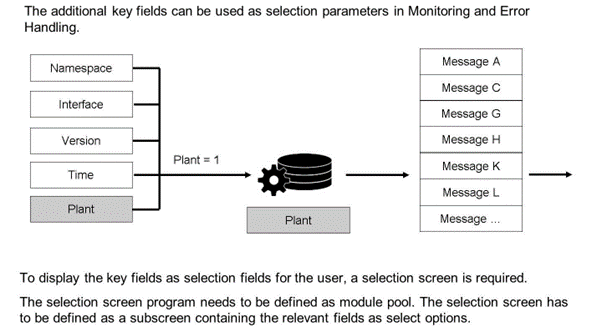
The selection screen has to be added to the interface. You can do this in the Define Namespace-Specific Features activity in AIF Customizing . You have to enter the selection screen in the Program Name field; you also have to fill the Screen Number field.
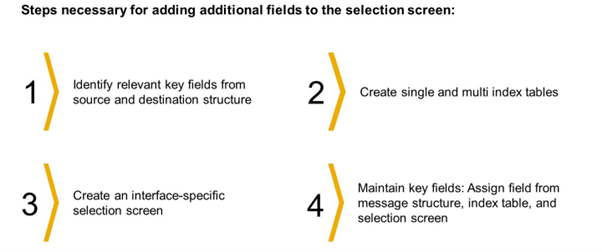
The program you create for the additional selection screen has to be of type Module-Pool and the screen has to be programmed with the selection-screen commands instead of the screen painter. As the screen is added to the standard Error Handling Screen you have to create it as a sub-screen.
Recipients and Alerting