AIF XML Runtime
AIF XML Runtime
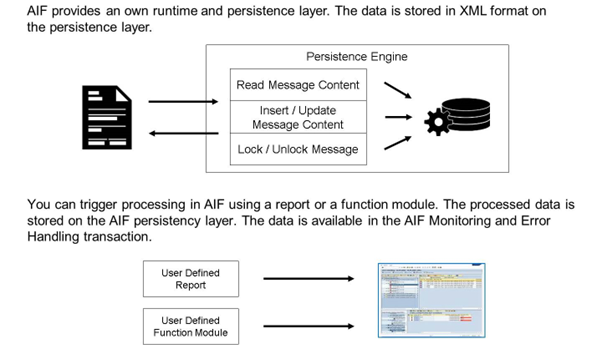
What are the steps required for processing data in the AIF runtime?
- Create source and destination structure.
- Define an interface.
- Maintain XML application and persistence engines.
- Define a structure mapping for the interface.
- Trigger AIF processing by calling one of the following function modules:
- /AIF/CL_ENABLER_XML=>TRANSFER_TO_AIF for single messages
- /AIF/CL_ENABLER_XML=>TRANSFER_TO_AIF_MULT for multiple messages
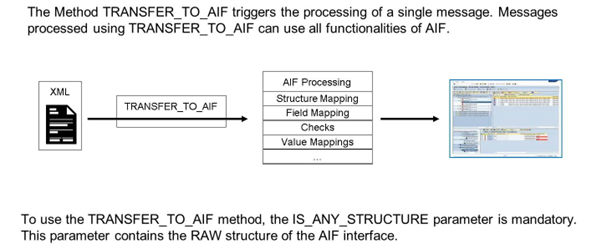
To use the method /AIF/CL_ENABLER_XML=>TRANSFER_TO_AIF or TRANSFER_TO_AIF_MULT the Application Engine for that Interface has to be set to XML.
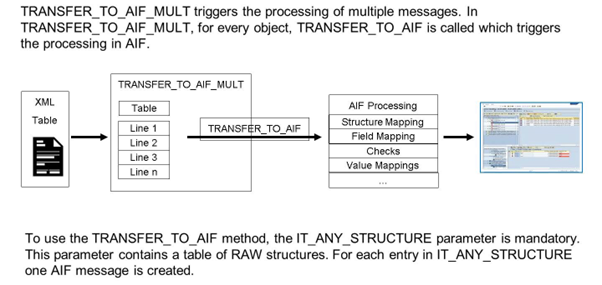
Even if you use the method TRANSFER_TO_AIF_MULT the messages in the table that is handed over to AIF are handled one by one. They will be seen as single messages in the monitoring and it is possible to have successful and faulty messages in one call.
Facts about the Runtime Configuration Group:
- To process XML messages using AIF, a runtime configuration group is required.
- A runtime configuration group is identified by:-
- The namespace
- A three-digit identifier
- The runtime configuration group specifies:
- The number of messages the be executed per packet
- The number of messages to be executed per run
- If a run/packet is processed synchronously or asynchronously
- The created runs are executed automatically (Active checkbox)
- If no specific runtime configuration group is defined AIF uses the default, where one run contains 100 messages and each packet in the run contains 20 messages.
- To use your own the runtime configuration group, use parameters IV_QUEUE_NS and IV_QUEUE_NAME in TRANSFER_TO_AIF and TRANSFER_TO_AIF_MULT.
The AIF runtime environment creates persistence runs. Within the runs, the messages will be processed by run packets. The number of runs and the number of run packets created depends on the Runtime Configuration Group.
More details about the Runtime Configuration Group
AIF is shipped with a default configuration for the Runtime Configuration Group. By default, a run contains 100 messages and each packet contains 20 messages. You can define a customer-specific Runtime Configuration Group using transaction /AIF/PERS_CGR.
A runtime configuration group is identified by a namespace and a three-digit identifier. The number of messages executed per packet and the number of messages to be executed per run can be defined. The current user (SY-UNAME) is used to release and execute the jobs. The user needs to have the authorizations to process messages in AIF. To have the runs executed asynchronously, select the Run Scheduled checkbox. In that case a job is created to execute a run. If the Run Scheduled checkbox is not selected, the jobs are executed synchronously. If they are executed asynchronously (Schedule Packages checkbox selected), the packets are scheduled in a second job. If the Schedule Packages checkbox is not set, the packets are executed in the same job as the run.
You can activate or deactivate the runtime configuration group. If the runtime configuration group is deactivated, the messages are stored in the message queue and are assigned to a run. But the messages and runs are not processed automatically. The processing of runs can be triggered using the /AIF/PERS_RUN_EXECUTE report. This report can be scheduled as a job. By default the runs will only be triggered once they are full.
Runtime Configuration Group Example
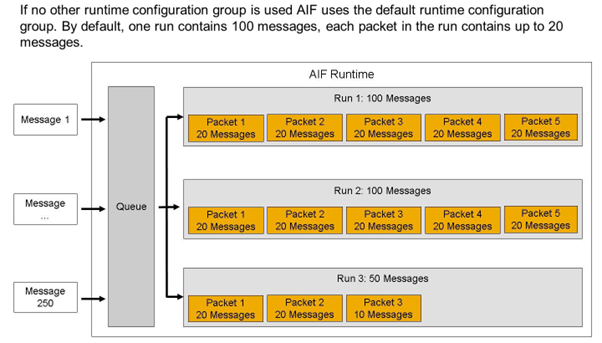
The figure illustrates an example. In this example, the default Runtime Configuration Group is used:
- A run contains 100 messages
- Each packet contains 20 messages
In the example, 250 messages are to be processed. Accordingly, 3 runs are created: