File Adapter
File Adapter
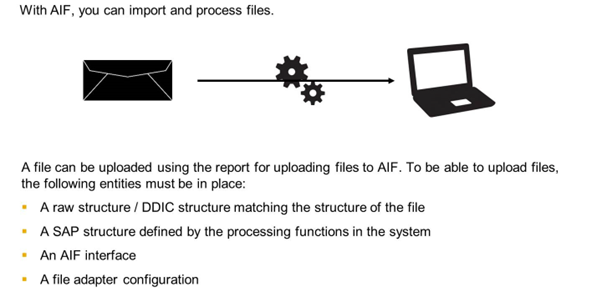
Files can be uploaded to AIF. The figure explains the basic requirements.
In more detail, to upload files, the following is required:
- Create a DDIC structure representing the structure of the file. The structure must contain a structure matching the fields of the file. If the file contains a table of entries, the DDIC structure must contain a table with the structure containing the fields of the file as line type. This structure will be used as the raw structure in the AIF interface.
- Create or reuse an SAP structure. The SAP structure is defined by the follow-up processing inside AIF.
- Create an AIF interface.
- Set interface engines. The Application and Persistence Engines must be set to XML. The Selection Engine should be set to AIF Index Tables and the Logging Engine should use the AIF Application Log.
- Define structure mappings and actions. Map the raw to the SAP structure and trigger the follow-up processing in an action assigned to the interface.
- Create the file adapter configuration. There are no default settings for uploading a file. To read a file from the system, the minimum information required is the file type, file content, and text type. To map the file to the interface, the structure name and the field name, where the file content is moved to during the upload, is required.
The imported file will result in one or more AIF messages. If the content of the file is mapped to one or multiple AIF messages depends on the configuration of the file adapter and the interface/structure of the interface.
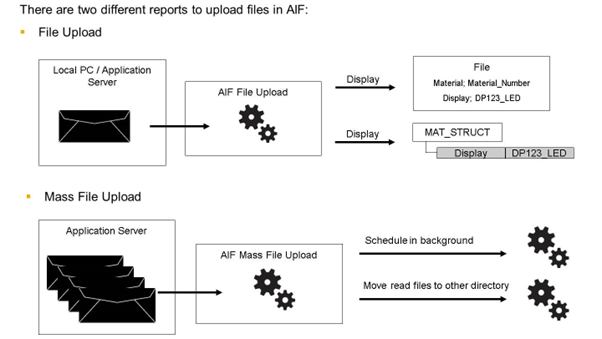
The following are required transactions:
File Upload
This transaction allows you to upload single files from either the application server or from a local PC. It is targeted at users that need to upload files manually. The report provides the option to display the file after upload so that the user can have a look at its content. Furthermore, if you have a flat structure, you can display the result structure before the data is transferred to AIF. This way, you can see how the data was mapped from the file to the structure specified in the file adapter configuration.
Transaction: /AIF/LFA_UPLOAD_FILE
Mass File Upload from Server: This transaction allows you to upload multiple files from the application server. The report can be scheduled as a regular job to read data from a predefined path and pass it to AIF. Once a file has been read, it is moved to a new folder on the application server to avoid having the same files read again. This folder can also be specified.
Transaction: /AIF/LFA_CHECK_SEND
The transaction for the single file upload.
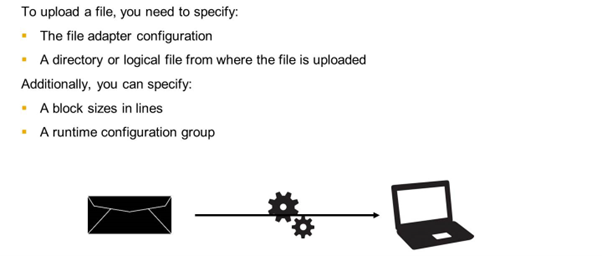
File Adapter Configuration: The file adapter configuration defines which settings are used for uploading files to the SAP Application Interface Framework. For example, it defines the file type and the structure the uploaded file is moved to.
Block Size in Lines: If your file contains multiple data sets, you can specify how many lines are passed to one message. If you do not specify a block size, the entire file content is sent as one message.
For example, you have a file with 1000 data sets.
- You do not maintain a block size: All data sets are passed at once to AIF. This results in one single message in AIF.
- You maintain a block size of 100: 100 data sets are passed to AIF and a message is created for those 100 data sets. Afterwards, the next 100 data sets are passed to AIF. This results in 10 messages that are processed in AIF, each message containing 100 data sets.
If you have multiple data sets in your file and your structure is only able to handle one data set at a time, the file upload uses an implicit block size of one. In that case, each data set results in one message.
Runtime Configuration Group