Using the Analyzer
Analyzer
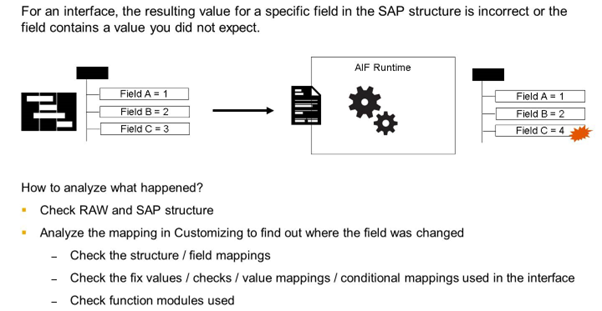
If you want to use the analyzer the message you want to analyze has to be started with the AIF Test tool.
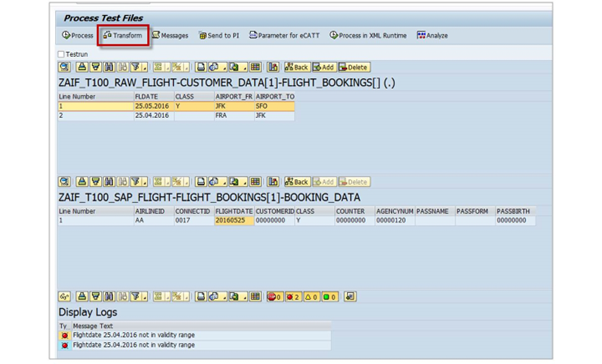
The AIF test tool enables you to test the interface. By executing the test file, you can see, how the data will look like after its transformation. Log messages, which are created during the transformation, are displayed here, too.
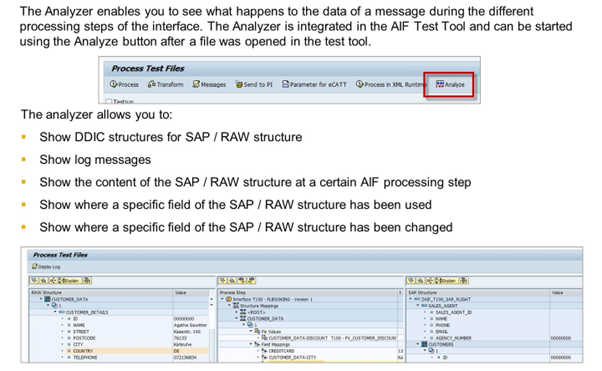
The AIF test tool has an additional feature to see what happened during the processing of the interface, the AIF Analyzer.
After you start the mapping, the Analyzer button appears. You can use the Analyzer to see what happened.
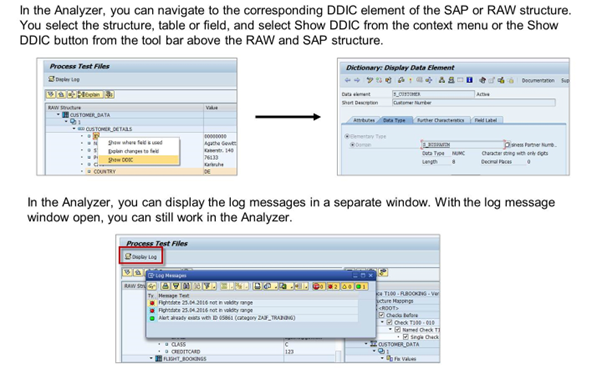
The Show DDIC navigation does not work for simple data types, such as STRING. In these cases, a message is displayed that the forward navigation is not working for the selected data type.
In the Analyzer you can follow every step inside the mapping and see what is done in which sequence.
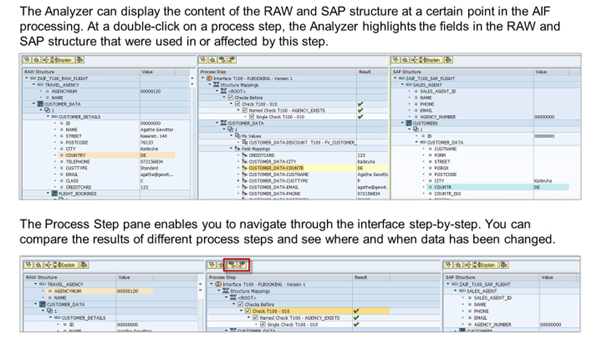
Fields that are used in customizing settings are categorized as follows:
- Yellow: Customizing settings for the selected field/fields
- Red: (All) fields that are used in customizing settings highlighted in yellow
- Blue: (All) fields that are changed by the customizing settings highlighted in yellow
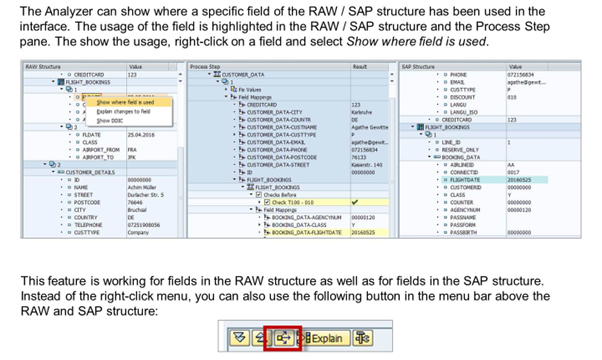
The where used list of fields of the source message gives you the possibility to see if you can change this field in the interface definition.
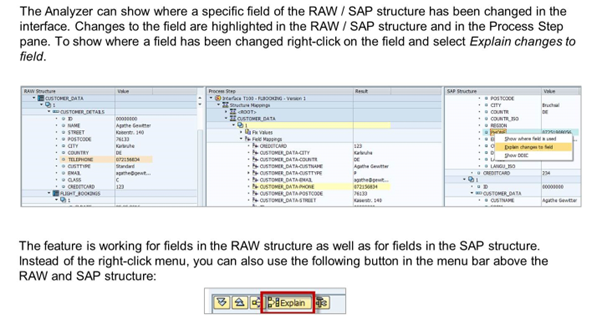
It is possible to see the content changes of fields during the process and it is possible to directly see the fields definitions in the Data Dictionary.