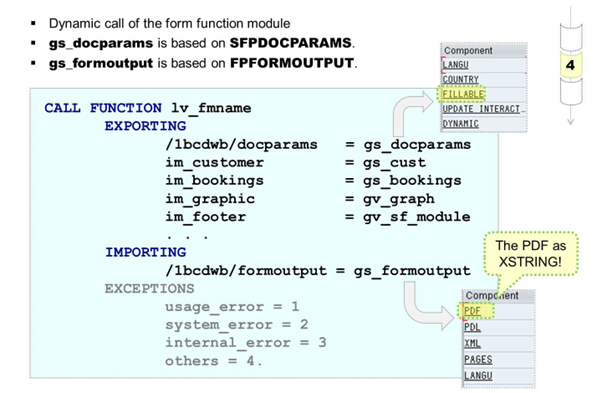The Application Program
The Application Program
Designing the layout of a form is the most time-consuming part of creating a form scenario. However, a form itself cannot be run; it can only be previewed with test data in the SFP.

An ABAP program is required to create a form. This lesson will walk you through the basic details of writing an ABAP application that integrates a PDF-based form.
There are five relevant steps during the forms creation process:
- Data selection (accessing the SAP database)
- Determining the generated function module on the SAP system (for example the production system)
- Opening or preparing the form creation process
- Creating the form using its generated function module
- Closing the forms creation process
- Further processing steps such as download or e-mailing the form
In an offline scenario, the one created form of course can “live” without connection to an SAP system. That is exactly the purpose of an offline form! The offline form can be “started” or opened and filled with data.

The name of the function module generated for the form must be determined, as the name differs depending on the form and system.
Call the function module FP_FUNCTION_MODULE_NAME and pass the form name to it.
In this example, the parameter GV_FORMNAME could be filled with “Z_##_LAYOUT ” and the result parameter GV_FMNAME could be filled with “/1BCDWB/SM00000095” (this is the generated function module; see SE37).
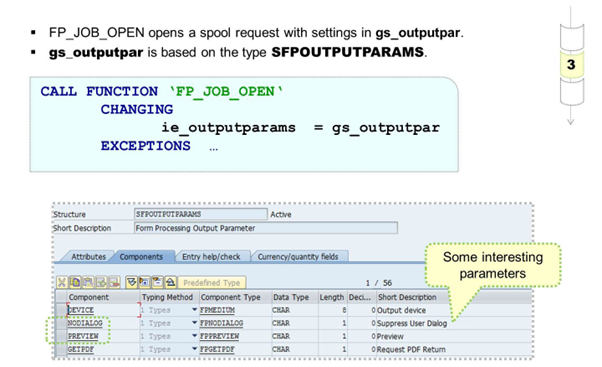
In the application that calls a form template, you can use the function module FP_JOB_OPEN to make settings for the form output and spool control with Adobe Document Services (ADS). You control the output by using the parameters (IE_OUTPUTPARAMS) of the structure SFPOUTPUTPARAMS.
This structure has many fields that allow you to determine printer settings, spool settings, settings for Adobe Document Services, and so on.
Some relevant parameters for print scenarios and interactive scenarios include:
- NODIALOG: If set to “X,”, the printer dialog box will be suppressed.
- NOPRINT: No back-end printing. Printing from Adobe Reader preview is still possible.
- NOPDF: If set to “X,”, no PDF document will be created, just the print file (PDL = Printer Definition Language). This improves print performance, but prevents you from viewing the result in transaction SP01 (Output Controller). By default, both a PDF document and print data (PDL) will be created. PDL can be used for PostScript, PCL, and Zebra printers.
- GETPDF: If set to “X,” the /1bcdwb/formoutput-pdf field of the form's generated function module will contain the PDF data in hexadecimal form. This is helpful for further processing the PDF file. A preview will not be possible if GETPDF = “X.”
- XFP: If set, external applications outside the SAP system can access and process the contents of forms. The XFP output contains all form data in XML format, but does not contain any layout information about the form. XFP output corresponds to XSF output for SAP Smart Forms and RDI output for SAPscript.
- FPCHANGESRESTRICTED: Defines the usage rights for forms with the following values:-
- Blank: All changes are allowed.
- A: You can add or remove pages in the PDF, create a table of contents, and set page numbers.
- F: Form can be filled out and signed (interactive forms only).
- N: Form can be filled out and signed and you can also create comments (interactive forms only).
- X: No changes are allowed.
When the program is called, the system creates a PDF form with the specified change options. The form is encrypted with a random password. The usage rights cannot be changed. To create a form with changed usage rights, you must run your application program again with new parameter values.