Inbound Processing of Interactive Offline Forms
Preparing Inbound Processing for Interactive Offline Forms
You can create interactive PDF forms and send the preset forms to customers electronically (by e-mail) so that they can enter data.

Once the completed forms have been returned, the data undergoes inbound processing (extraction and forwarding) in the SAP system.
To adapt the inbound handling technique to your own requirements, analyze the SAP example very carefully:
Offline form: FP_TEST_IA_01
Inbound handler class: CL_FP_OFFLINE_FP_TEST_IA_01
Generation of the form: Test report FP_TEST_IA_01
Trigger for inbound processing of an offline form: FP_TEST_INBOUND

You can find some of the template repository objects for offline inbound handling in the SAP package SFPT.
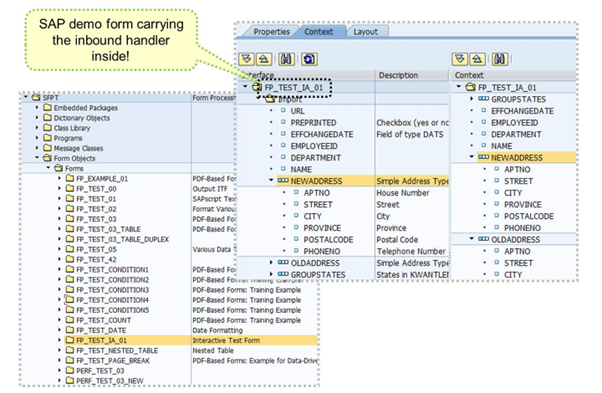
The SAP form FP_TEST_IA_01 is the template form.
Inside the form properties, you find the handler class CL_FP_OFFLINE_FP_TEST_IA_01. This class contains coding to parse and extract the form data.
In this SAP example, the application data is based on some address information that is used (see figure above).
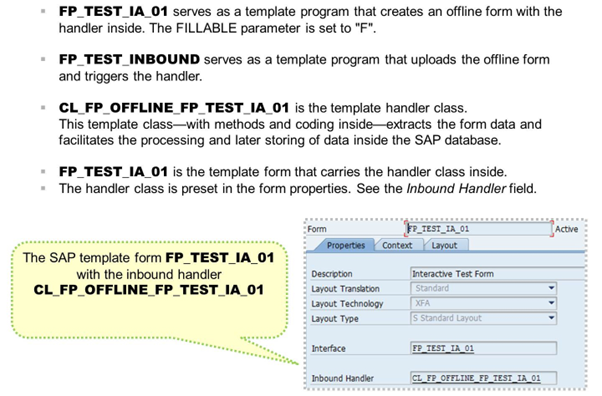
The figure shows all necessary template forms, programs, and classes to analyze and understand the offline inbound handling process.
The components should be processed in the following sequence:
- Program FP_TEST_IA_01 uses FP_TEST_IA_01 form template and downloads this form to the file system.FILLABLE is set to “F”.
- For testing purposes, change some data inside the offline form.
- Program FP_TEST_INBOUND is called to upload the offline form and trigger the handler class CL_FP_OFFLINE_FP_TEST_IA_01 (see the call of HANDLE_PDF inside this coding).
- The HANDLE_PDF method inside the handler class is called. There, you will find the function call FP_FUNCTION_MODULE_NAME.
This function determines the function needed to extract the data and fill the application-specific structures.
Finally, this function is called dynamically (like in the usual print program) and the relevant application data is delivered.
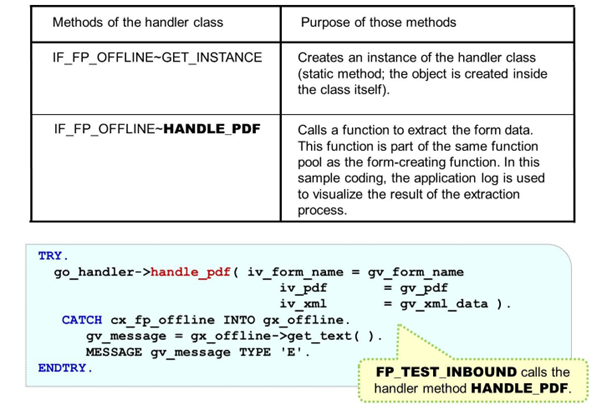
Once you have configured inbound processing of interactive offline forms (for sending by e-mail), you must implement the methods GET_INSTANCE and HANDLE_PDF for inbound processing.
You can execute a generated function module, which transforms the received data into input values.
Inside the template program FP_TEST_INBOUND there is the call of HANDLE_PDF of the handler class.
In other words, program FP_TEST_INBOUND uploads the offline PDF and triggers the extraction process via HANDLE_PDF.
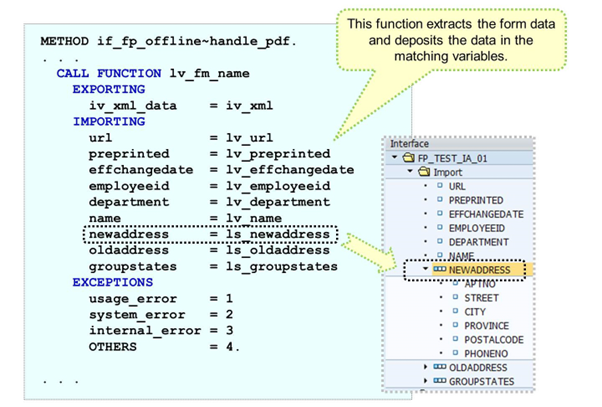
Inside the HANDLE_PDF method there is the function call FP_FUNCTION_MODULE_NAME. It determines the function needed to extract data and to fill the application specific structures.
In the figure, you can see the final function call (“CALL FUNCTION lv_fm_name”) of the generated function module that retrieves the application data.
This SAP example uses some address structures (NEWADDRESS, OLDADDRESS, and so on).