Understanding the Concept and Architecture of RAP
Overview of the ABAP RESTful Programming Model (RAP)
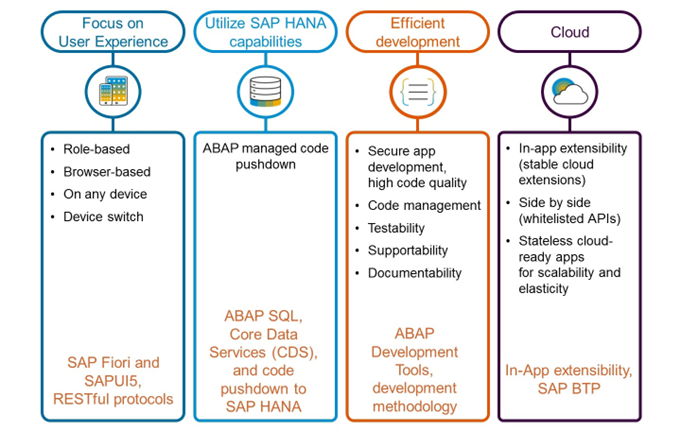
Modern ABAP Application Development
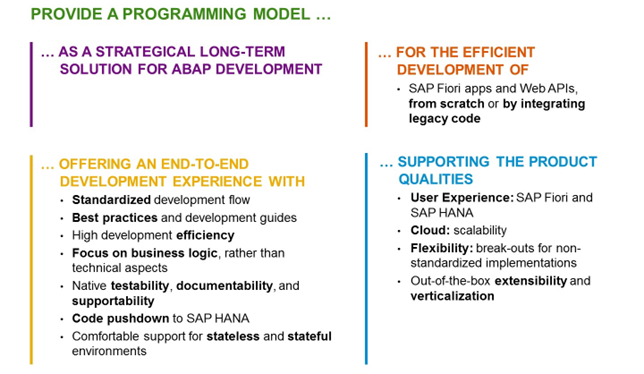
The Approach
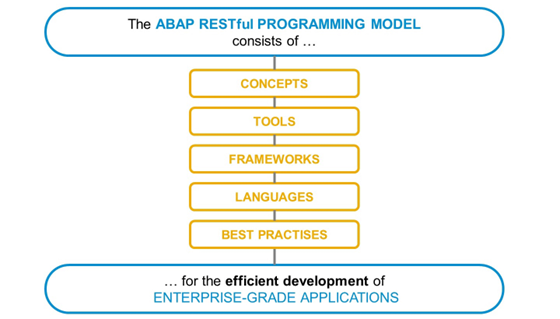
The ABAP RESTful Application Programming Model (RAP)
The ABAP RESTful Application Programming Model, also known as the ABAP RESTful Programming Model, ABAP RAP, or RAP for short, is a programming model for ABAP that is RESTful. This means that it meets the requirements of a REST architecture. In ABAP RAP, AS ABAP plays the role of a stateless Web server.
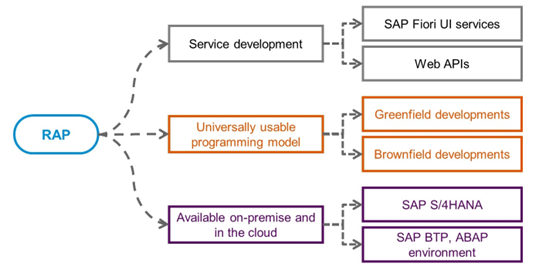
What and Where to Develop with RAP?
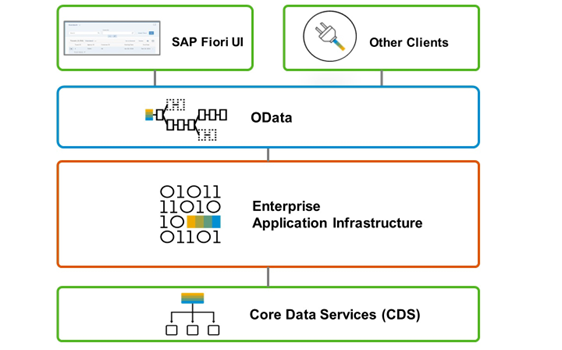
Overview of RAP
RAP consists of the following building blocks:
- ABAP Core Data Services
CDS is our ubiquitous modeling language to declare domain data models.
- Enterprise Application Infrastructure
The enterprise Application Infrastructure offers:
- Powerful service runtime frameworks
- First-class support for SAP Fiori and SAP HANA
- Out-of-the-box implementations
- Draft support for SAP Fiori UIs
- Built-in extensibility capabilities
- OData
OData is a standardized protocol for defining and consuming.
- Service Consumption
RAP supports UI development, either based on SAP Fiori elements or as freestyle SAPUI5 development. It also supports service consumption via Web APIs.
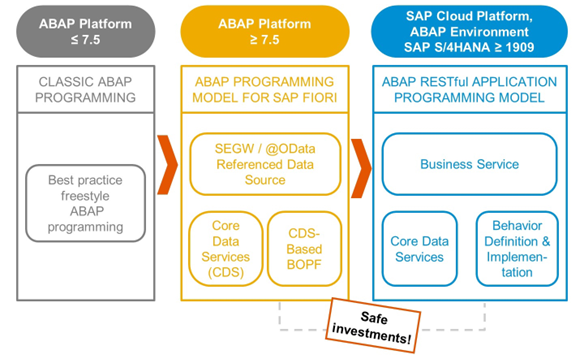
Evolution Towards RAP
ABAP Development Tools
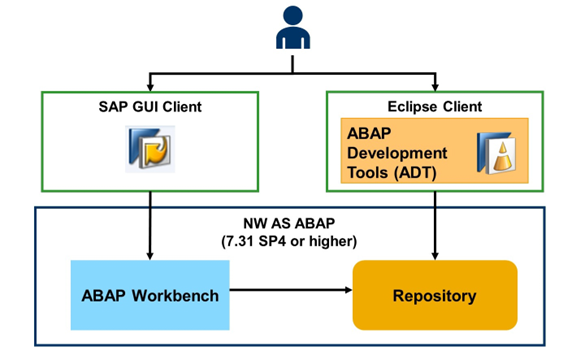
ABAP Development Tools
ABAP Development Tools (ADT) is an alternative to the ABAP Workbench. ADT provides the following features:
- A completely new ABAP development experience on top of the Eclipse platform
- An open platform for developing new ABAP-related tools
- A set of open, language-independent, and platform-independent APIs that developers can use to build new custom tools for the ABAP environment

Creating an ABAP Project in ABAP Development Tools
An ABAP project serves as a container for the development objects that are stored in a particular ABAP back-end system and contains the logon parameters for the system logon: system, client, user, and language. You must be logged on to the system to edit an object. Within the ABAP project, you can access any development object in the repository. In addition, to make it easier to manage objects, you can set up favorite packages for each project.
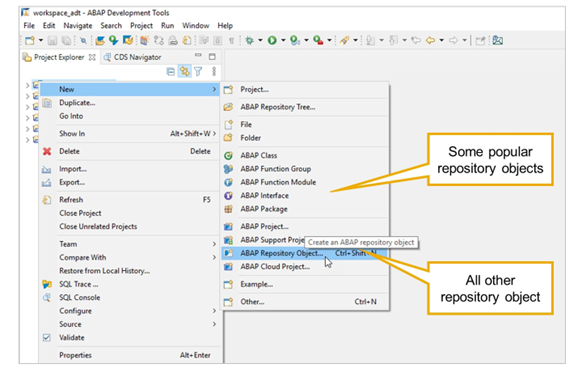
Creating a New Repository Object
To create a new repository object in ADT, right-click the project in the project explorer and choose New → ABAP Repository Object ….. In the following dialog box, you can search for the type of repository object you want to create.
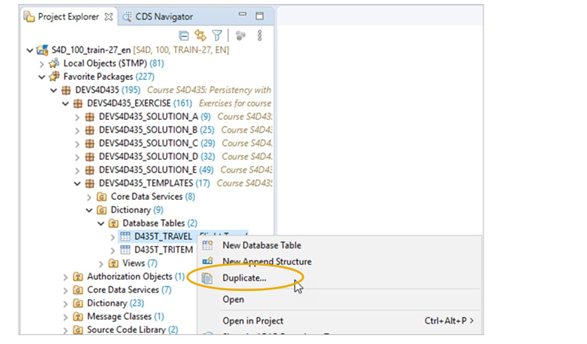
Copying a Repository Object
To create a copy of an existing repository object, right-click the source object in the Project Explorer and choose Duplicate… .

Editing a Repository Object
To open a specific repository object in its respective editor, double-click it. The editor is shown on the right side of the ABAP perspective.