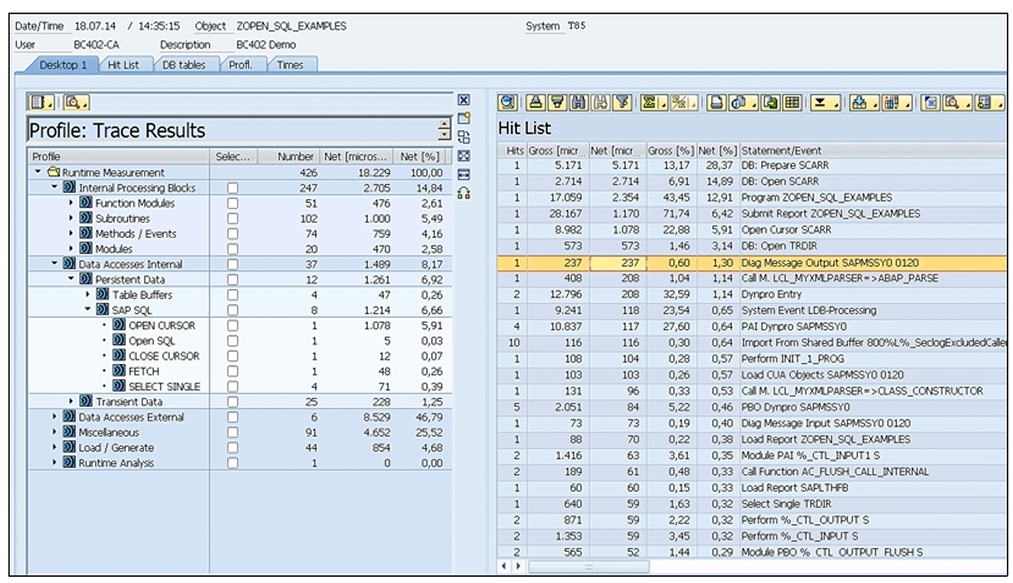Using the ABAP Trace
The ABAP Trace
Analyzing the runtime behavior of your ABAP applications can be very helpful when performance is an issue.
One of the tools to perform such a runtime analysis is the ABAP Trace (transaction code SAT), which replaces the older Runtime Analysis (SE30).
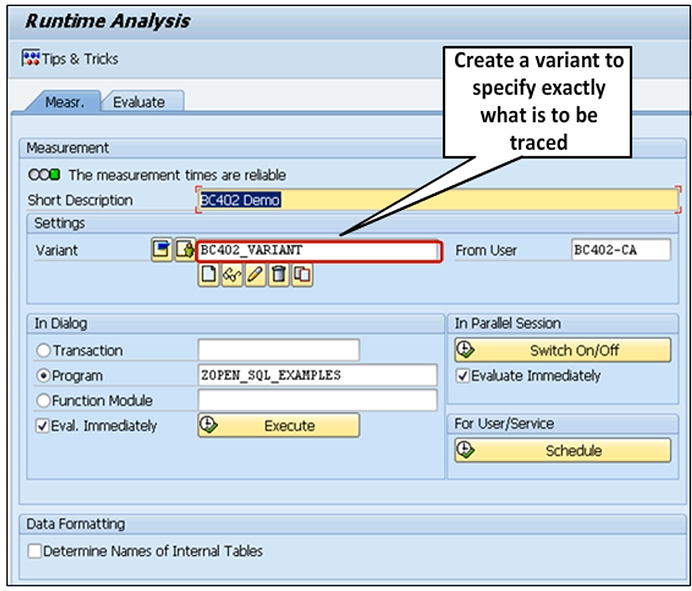
Starting a trace measurement in SAT is quite similar to starting one in transaction SE30 .
You can maintain trace conditions and restrictions in a variant. Variants are used to ensure the trace data you need while keeping extraneous data and storage use to a minimum.
When creating a variant, a screen with the following three tabs appears: Duration and type , Statements and Program Components . If you do not specify an explicit variant for a measurement, the system uses the standard variant, named DEFAULT. It makes sense to restrict them as much as possible in order to not reach the maximum trace file size, particularly when you expect long running trace measurements.
Trace Results Evaluation
After the trace measurement has been executed, the trace results can be analyzed. Choose the Evaluate tab on the initial screen of transaction SAT , find your trace result and double-click it. Transaction SAT can also display trace results immediately after trace execution if you select the Eval. Immediately checkbox on the initial screen.
ABAP Trace Results
Depending on what you are trying to analyze, use the following tools:
- To measure performance, use the Profile tool in combination with the Hit List tool.
The benefit of the Profile tool is that you can start a trace evaluation and drill down through the trace results view through the sub-components and their packages to follow up on the top performance consumers. Afterwards, you can display the subarea of a detected performance consumer in the Hit List tool to analyze its trace events. It saves time and a transparent hit list appears which is easier to understand.
- To analyze program flow, use the Call Hierarchy tool in combination with the Call Stack and Processing Blocks tools.
You can use the call hierarchy to display trace events the way they were called by the program. Since the display of the call hierarchy is a little large, you can display a call stack for a chosen event of the call hierarchy or just choose the event and position its display in the Processing Blocks tool. There you will see all the processing blocks (methods, functions, and so on) that you configured in your trace measurement variant and can better follow the call hierarchy of the trace event and even display the critical processing blocks in terms of consumed runtime or memory.
- To display detailed information on runtimes in the call hierarchy, use the Times tool.
The Times tool shows a distribution of runtimes across non-system and system programs.
- Identify time-consuming database operations and accesses to buffered tables with the Database Tables tool.
By using the easy navigation of SAT , you can display the subarea in the detailed Hit List tool to follow the runtime distribution of database accesses, or position in the call hierarchy (and, for example, display a call stack) to follow the callers of the database access.
Hint: In the initial screen of the runtime analysis, you can choose Tips & Tricks to display a demonstration environment that contains useful performance tips and illustrates the benefits of different source codes by comparing their runtimes. These tips can help you replace the statements that the runtime analysis has identified as performance intensive with other statements that give better performance.