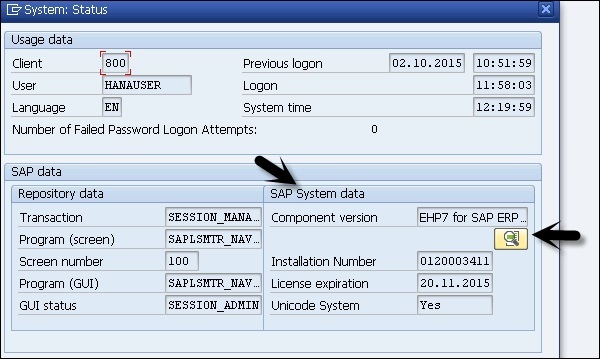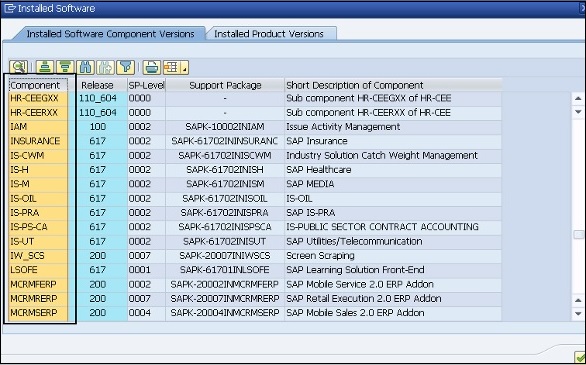Deployment Options
SAP SCM Server installation provides all the features of SAP APO function module.
In an add-on deployment model of SAP APO, following components are available as part of SAP APO tool −
-
SAP APO − Demand planning, i.e. SCM-APO-FCS
-
SAP APO Supply Network planning, i.e. SCM-APO-SNP
-
SAP APO Production Planning and Detailed scheduling, i.e. SCM-APO-PPS
-
SAP APO Global Available-to-Promise, i.e. SCM-APO-ATP
Note − In an Add-on deployment model, following application components are not available w.r.t SAP SCM server installation −
-
Service Parts Planning, i.e. SCM-APO-SPP
-
Maintenance and Service Planning, SCM-APO-MSP
-
Integration of SAP APO and Supply Network Collaboration (SNC)
-
Global Available-to-Promise (ATP) integration with SAP CRM
-
SAP APO Services related to Service Oriented Architecture (SOA)
Post Installation Steps
Once you perform add-on installation, you need to activate /SAPAPO/APO_ON_ERP. This is used for SAP APO system setup. You need to activate this in the same client where SAP APO is installed on SAP ERP system.
In SAP ERP system, you can check the deployment option of SAP APO as shown in the following screenshot.
Navigate to System → Status tab in SAP ERP
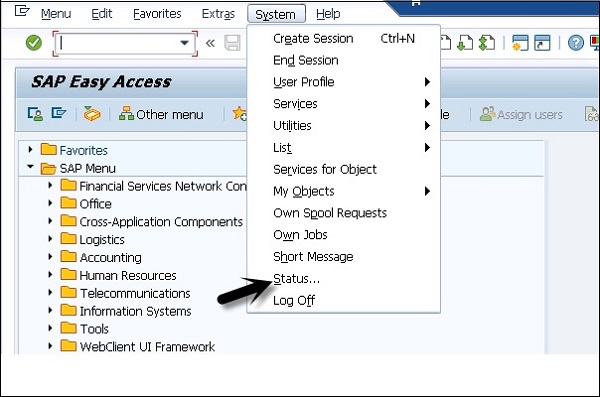
Under component information in SAP System Data group. You can recognize the deployment option as follows −
-
When you see SCMPLUS component, it means you are in SCM server system i.e. SCM server deployment of SAP APO.
-
When the component − SCMPLUS is not listed, it means that you are in an ERP system, i.e. add-on deployment model of SAP APO. You can scroll down in the component list using left slide bar.
-
When you select the component, you can also navigate to the Details tab at the top to check the details of the component.