Using Additinal Features for Simplified Monitoring
Additional Features for Simplified Error Handling
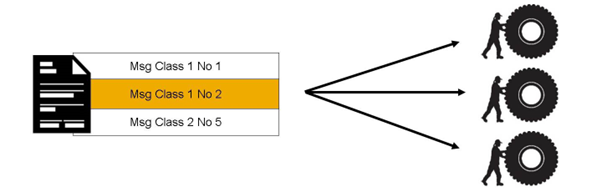
The figure symbolizes the build of custom objects.
There are several custom objects that allow a user to simplify the handling of errors in the Monitoring and Error Handling transaction:
- Custom Functions: User-specific forward navigation to other transactions.
- Custom Hints: User-specific information.
- Custom Data Links: User-specific data links from log message to corresponding data fields.
- Custom Message Text: User-specific message texts.
All custom objects are identified by a message class and a message number. You can define custom objects directly in the Log Messages view of the Monitoring and Error Handling or in the maintenance dialog of the custom object.
A custom object is linked to a specific log message and an interface. You can have multiple custom objects linked to one log message.
By default, the custom object is only available for the user who created the custom object. But the visibility and the scope of custom objects can be changed.
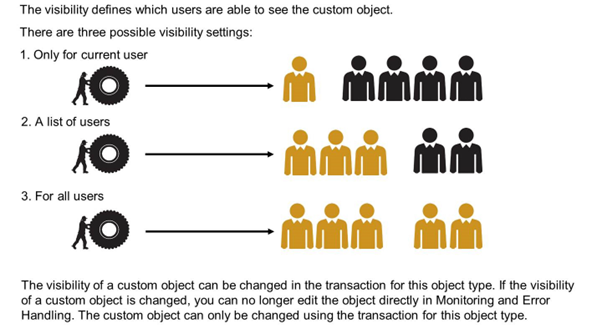
The visibility of a custom object can be changed in the maintenance transaction for this object type.
If a new custom object is created in Monitoring and Error Handling, per default, the visibility is set to only for current user.
You can change the visibility of a custom object. There are the following three options for visibility settings for a custom object:
- Only for current user: Only the user who created the custom object is able to see it in Monitoring and Error Handling.
- A list of users: A specified list of users can see the custom object in Monitoring and Error Handling. If you select this option, you must also assign users to the custom function.
- For all: All users can see the custom object in Monitoring and Error Handling.
If the visibility of a custom object has been changed, you can no longer edit it in the Monitoring and Error Handling transaction. You need to change the custom object using the maintenance transaction for this object type.
You can find the following transactions for changing custom objects in the SAP Menu under Cross-Application Components → SAP Application Interface Framework → Administration:
- Define Custom Functions (transaction code /AIF/CUST_FUNC).
- Define Custom Hints (transaction code /AIF/CUST_HINTS).
- Define Custom Data Links (transaction code /AIF/CUST_LINK).
- Define Custom Message Texts (transaction code /AIF/CUST_TEXT).
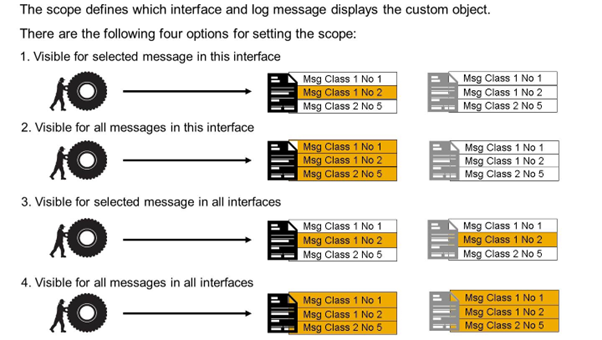
The scope of a custom object can be changed in the corresponding AIF maintenance transaction.
If a new custom object is created in Monitoring and Error Handling, per default, the scope is set to 'visible for selected message in this interface'.
You can change the scope of a custom object. There are the following four options for setting the scope for a custom object:
- Visible for selected message in this interface: The custom object is only visible for the message and in the interface it was created for.
- Visible for all messages in this interface: The custom object is visible for all messages in the interface it was created for.
- Visible for selected message in all interfaces: The custom object is only visible for the message it was created for. It is visible in all interfaces.
- Visible for all messages in all interfaces: The custom object is visible for all messages and all interfaces.
If the scope of a custom object was changed, it is no longer possible to edit it in the Monitoring and Error Handling transaction. In this case, it is necessary to change the custom object via the corresponding maintenance transaction.
You can find the following transactions to change custom objects in the SAP Menu under Cross-Application Components → SAP Application Interface Framework → Administration:
Custom Function