Object-Oriented Applications
Requirements of an Object-Oriented Case Study
Using the ABAP objects program, you need to implement the class diagram in the model and be able to maintain a waitlist for each flight. It is possible to maintain a waiting list for each flight row from table SFLIGHT with the key CARRID, CONNID, and FLDATE.
The model shown in the figure is one possible solution to the waiting list requirements described. The course participants can use their own UML class diagram, which produces a different solution.
All waiting lists are to be stored in a waiting list buffer called WAIT_LIST, which is technically an internal table. In addition to the flight data, the waiting lists are to contain a list of all customers who have registered for this flight. The functions of this application are shown in the figure.
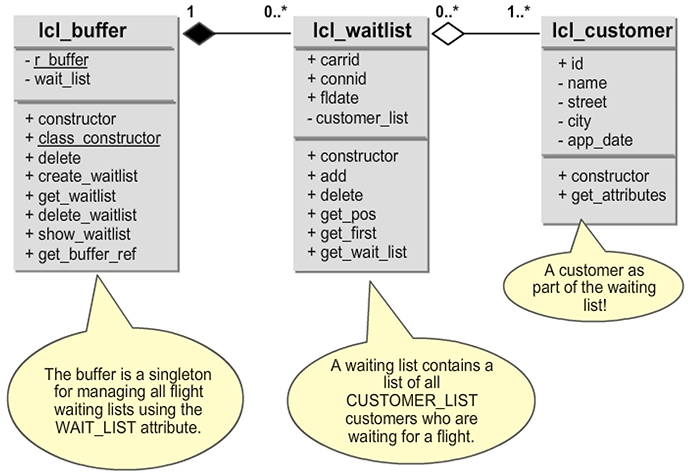
Case Study – Requirements II
The screen and functions shown are to be created in accordance with the requirement specifications. The screen layout and flow logic are already available. You now have to implement the actual flow, that is, the intelligence of the program using object-oriented techniques.
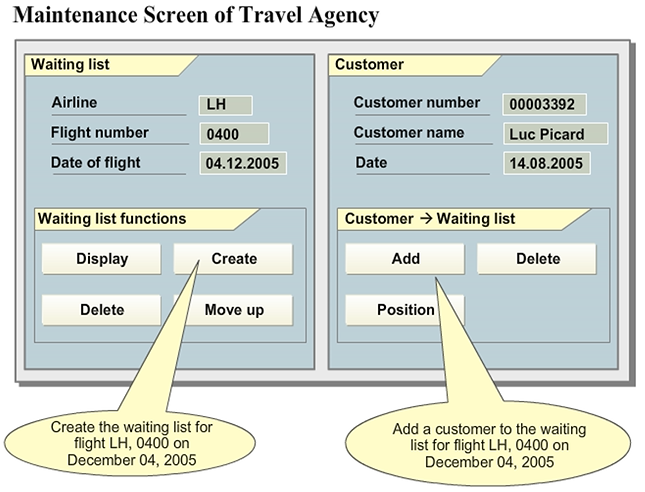
Functions of Buttons
The following table lists the functions of the Buttons used in the case study:
|
Button |
Functions |
|
Display |
Displays the waiting list for the specified flight (CARRID, CONNID, FLDATE) |
|
Create |
Creates the waiting list for the specified flight (CARRID, CONNID, FLDATE) |
|
Delete |
Deletes the waiting list for the specified flight (CARRID, CONNID, FLDATE) |
|
Add |
Adds the customer selected on the right of the screen to the flight waiting list selected on the left |
|
Delete (Customer) |
Deletes the customer selected on the right of the screen from the flight displayed on the left |
|
Position |
Displays the selected customer’s position on the waiting list |
|
Customer Type |
Shows whether the selected customer is a private customer or a business customer (you will find the relevant information in the CUSTTYPE field of table SCUSTOM) |
|
Display customers Moved Up |
Displays all customers from the list who were successfully moved up from the waiting list to get a seat on the flight |
|
Status Log |
Displays the number of customers from the list who were successful in getting a seat on a flight |