Enhancing the ABAP Dictionary
Extension Indexes
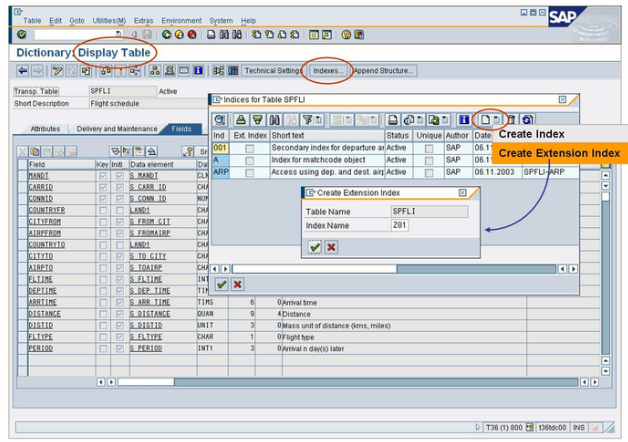
The figure shows how to create an extension index for an SAP table. Creating an ordinary secondary index for an SAP table is a modification, even if it is in the customer namespaces. Extension indexes are automatically copied during upgrades and no modification adjustment is necessary during this process.
Fixed Value Appends
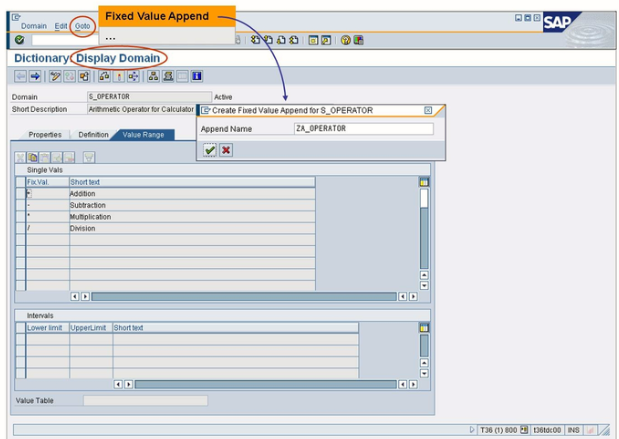
A fixed value append is assigned to exactly one domain. A domain can have multiple fixed values appends.
Process:
- On the ABAP Dictionary initial screen, enter the name of the domain to be enhanced.
- Choose the Display pushbutton
- On the Dictionary Display domain screen, Choose Goto -> Fixed value append
- In the subsequent dialog box, enter the name of the fixed value append, if no other appends have been created for the table. The name of the fixed value append must be in the customer namespace. If appends are already created for the table, the system displays them in a list. Choose the Display button to open a dialog to enter the name.
- Enter a suitable short description
- Choose the value range tab page and enter the additional fixed values.
- Save and activate the fixed value append.