Adjusting enhanced objects in transaction SPAU_ENH
Recognize Necessary Code Adjustments
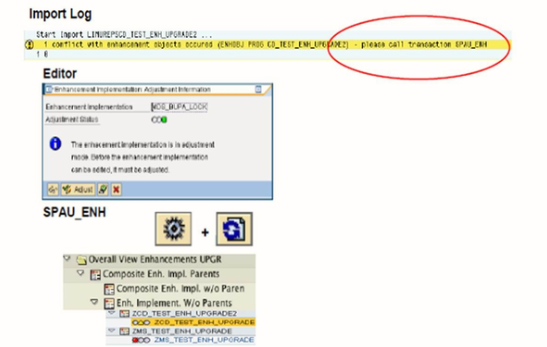
Use the following functions to recognize the necessary code adjustments:
- Import log
- Editor
- SPAU_ENH
- Displays non adjusted objects only
- Shows object in a hierarchical tree
- Performs adjustment of a subtree – all objects that can be adjusted automatically are processed with a single click.
- ABAP source code with enhancements
- Function module with enhancements
- Classes and interfaces with enhancements
- BADIs
- Webdynpro Component
- Start the enhancement information system from the object navigator or from transaction SPAU_ENH
- Choose Enhancement to display a list of the enhancements to be adjusted
- Select one of the enhancements for processing
- Select the additional Adjustment tab page
- The conflict list displays the adjustment status
- Perform the kind of adjustment suited for the enhancement technology:
- Adjust source code plug-ins
- Adjust classes, interfaces, Webdynpro components, and function groups
- Adjust BADI implementations
- Set the enhancement implementation to the Adjusted state by choosing the Adjust Enhancement implementation pushbutton
Conflicts are shown in the import log with hints, which are highlighted in yellow. These conflicts call transaction SPAU_ENH
While in the editor, you cannot switch to enhancement mode. A message is displayed that the enhancement needs to be adjusted
SPAU_ENH transaction displays the enhancements which need adjustment. Choose the refresh pushbutton and then choose Start Adjustment Preparation.
The traffic lights shown for the object tree represents the worst status of objects inside an enhancement. For example, if the traffic light in the object tree is yellow, there are only green and yellow traffic lights inside the enhancement.
Enhancement Adjustment Pop Up
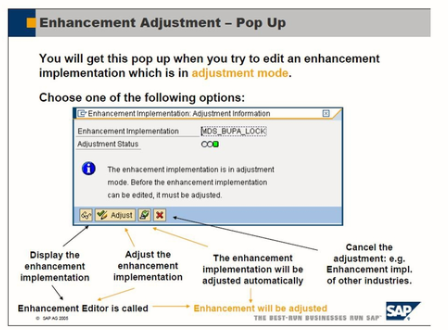
Adjustment Tool
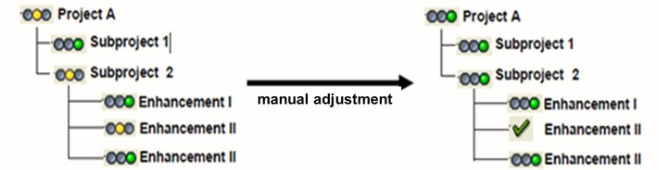
The tool to adjust enhancements is the Enhancement browser. It is integrated into transaction SE80, but you can also start it directly by using transaction code SPAU_ENH.
All of object that need to be adjusted are displayed in the object tree.
The adjustment tool has the following features:
Adjust Enhancement 1

Adjust Enhancement 2
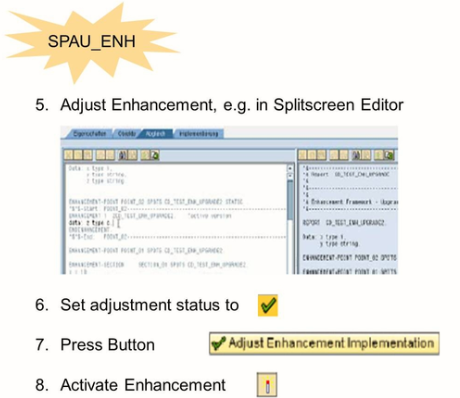
After the entries in the figure with status yellow and red need to be adjusted. After the adjustments are done, the adjustment status must be set manually to D one (green check mark). After the enhancement is activated, it disappears from the object tree in transaction SPAU_ENH.
Adjustment Status
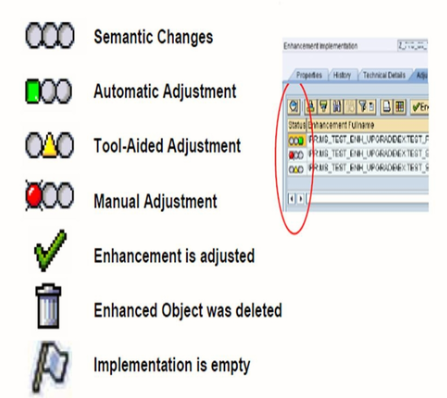
Overview of objects Requiring Adjustment
If you must deal with repository objects that have undergone an enhancement in a previous system or in subsequent system, and their enhancement must be adjusted, you need the adjustment tools of the Enhancement Builder.
The import log notifies you if there are imported objects that have an enhancement. The adjustment tools are directly integrated into the enhancement editor. If an enhancement implementation is set to adjustment mode, an additional adjustment tab is displayed in the enhancement editor.
All objects that are currently in adjustment mode can be listed in the upgrade view of transaction SPAU_ENH or in the enhancement infosystem in the object navigator.
The following repository objects that can be enhanced are registered by the adjustment tools: -
Performing Adjustments
The adjustment tools are integrated into the Enhancement builder. You can select one of them if you must process an enhancement implementation that needs adjustment.
Steps to perform adjustment are as follows: