Simple OO ABAP ALV Report
REPORT zsimple_oo_alv.
*----------------------------------------------------------------------*
* CLASS lcl_sflight DEFINITION
*----------------------------------------------------------------------*
CLASS lcl_sflight DEFINITION.
PUBLIC SECTION.
TYPES: BEGIN OF lty_sflight,
carrid TYPE s_carr_id,
connid TYPE s_conn_id,
fldate TYPE s_date,
price TYPE s_price,
currency TYPE s_currcode,
planetype TYPE s_planetye,
seatsmax TYPE s_seatsmax,
seatsocc TYPE s_seatsocc,
END OF lty_sflight.
METHODS:
get_sflight_data,
build_fieldcatlog,
display_alv.
DATA: gt_sflight TYPE STANDARD TABLE OF lty_sflight,
gt_fcat TYPE lvc_t_fcat.
ENDCLASS. "lcl_sflight DEFINITION
*----------------------------------------------------------------------*
* CLASS lcl_sflight IMPLEMENTATION
*----------------------------------------------------------------------*
CLASS lcl_sflight IMPLEMENTATION.
* Get SFLIGHT data
METHOD get_sflight_data.
SELECT carrid connid fldate price currency planetype seatsmax
seatsocc INTO TABLE me->gt_sflight
FROM sflight
WHERE carrid = 'AA'.
ENDMETHOD. "get_sflight_data
* Build FieldCatlog
METHOD build_fieldcatlog.
CALL FUNCTION 'LVC_FIELDCATALOG_MERGE'
EXPORTING
i_structure_name = 'SFLIGHT'
CHANGING
ct_fieldcat = gt_fcat
EXCEPTIONS
inconsistent_interface = 1
program_error = 2
OTHERS = 3.
IF sy-subrc <> 0.
MESSAGE ID sy-msgid TYPE sy-msgty NUMBER sy-msgno
WITH sy-msgv1 sy-msgv2 sy-msgv3 sy-msgv4.
ENDIF.
ENDMETHOD. "build_fieldcatlog
* Display ALV
METHOD display_alv.
CALL SCREEN 100.
ENDMETHOD. "display
ENDCLASS. "lcl_sflight IMPLEMENTATION
START-OF-SELECTION.
DATA: lo_sflight TYPE REF TO lcl_sflight,
lo_container_100 TYPE REF TO cl_gui_custom_container,
lo_grid TYPE REF TO cl_gui_alv_grid.
* Create instance for the local class
CREATE OBJECT lo_sflight.
* Get the SFLIGHT table data
lo_sflight->get_sflight_data( ).
* 1. Create container instance
CREATE OBJECT lo_container_100
EXPORTING
container_name = 'ALV'.
* 2. Create ALV grid instance by using the container instance
CREATE OBJECT lo_grid
EXPORTING
i_parent = lo_container_100.
* 3. Build Field Catlog
lo_sflight->build_fieldcatlog( ).
* 4. Call the ALV
CALL METHOD lo_grid->set_table_for_first_display
CHANGING
it_outtab = lo_sflight->gt_sflight
it_fieldcatalog = lo_sflight->gt_fcat
EXCEPTIONS
invalid_parameter_combination = 1
program_error = 2
too_many_lines = 3
OTHERS = 4.
IF sy-subrc <> 0.
* Implement suitable error handling here
ENDIF.
* Display the ALV
lo_sflight->display_alv( ).
Output:
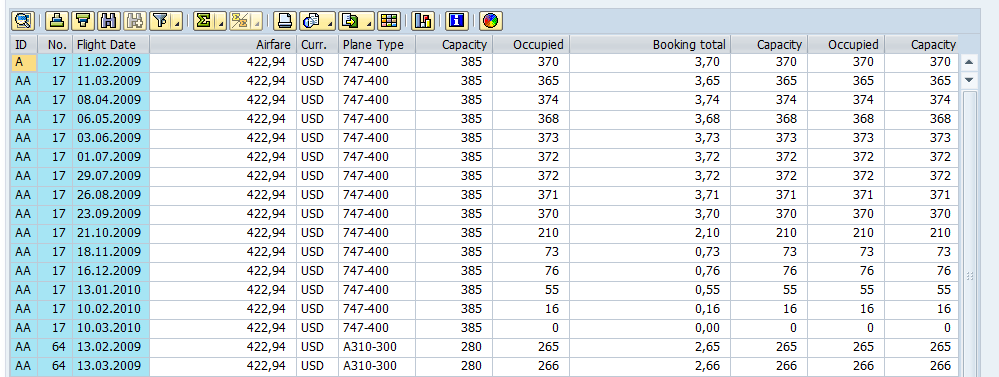
In this tutorial, we will learn how to create a basic ABAP ALV report using the object-oriented approach. Standard class CL_GUI_ALV_GRID is used to build the ALV report in ABAP. Let's see a step-to-step guide to create an OOP ABAP ALV report.
- Create an executable program(ZSIMPLE_OO_ALV) in SE38 and copy & paste the below code at the end of this tutorial.
- Define a local class LCL_SFLIGHT in the program, declare the types and data that are required to display the data in ALV report.
- Create a screen 100 in the program. You can give screen number of your choice.
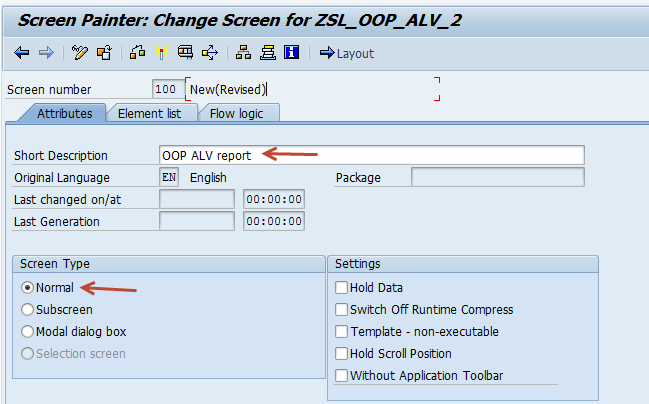
- Add the custom container to the Layout of the screen.
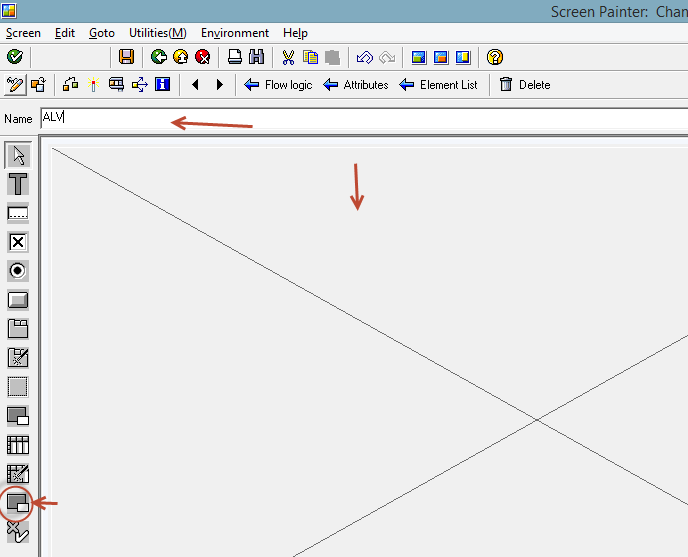
- Create a method call it as GET_SFLIGHT_DATA to get the data from the table SFLIGHT using SELECT query.