Different types of controller in Webdynpro ABAP
Layout:
The layout tab of the view controller provides the option for placing the UI element. It is a WYSIWYG type of editor. (What You See Is What You Get).
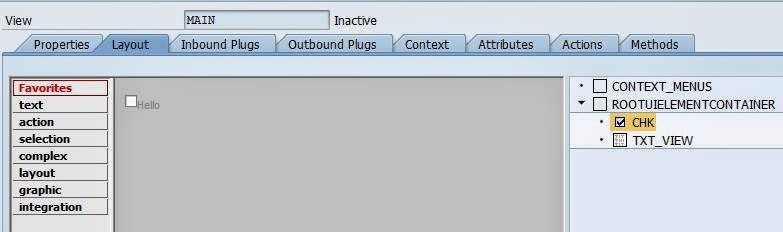
Inbound Plugs:
Plugs are required for the navigation between the views. Inbound plugs consist of plugs which are pointing into the view. Unlike outbound plug, the inbound plug consists of the event handler method which will be executed before displaying the view.
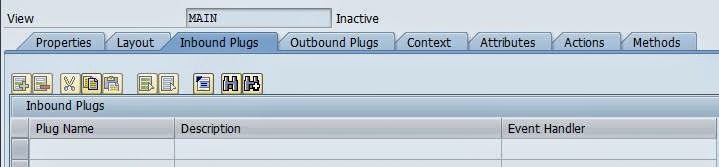
Outbound Plug:
Inbound plugs consist of plugs which are pointing away from the view. This does not contain any event handler method and the outbound plug can be fired using the following syntax.
WD_THIS->FIRE_<Plugname>_PLG.
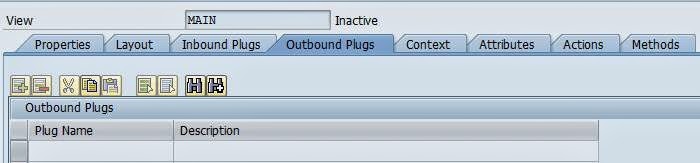
Context:
Context as mention earlier is a hierarchical form of data storage and the context node declared in the view can be used only in that corresponding view and it cannot be accessed in any other views. The node created in the view context does not provide the option for interface node.
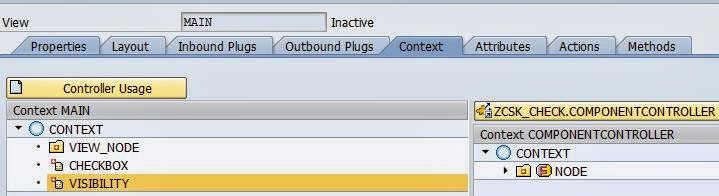
Attributes:
Attributes are similar to that of the attribute tab discussed in the component controller. Here in the view controller, you will be able to see the handler to the component controller with reference to the interface of the type IG_(Cross controller). Using this handler the attributes and methods of the component controller can be accessed.
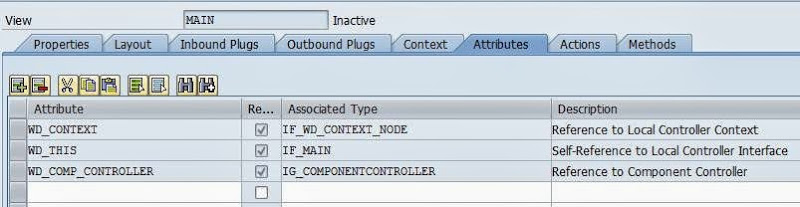
Actions:
Actions tab consist of the onaction events created for the UI elements.
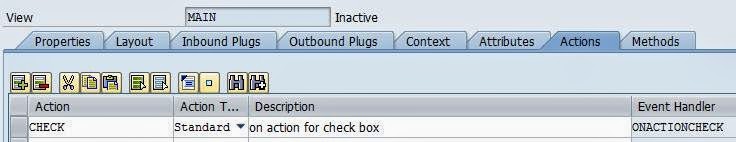
Methods:
In the methods tab you will be able to see the set of hook methods specific to the view controller and event handler methods created for the UI element actions and own defined methods.
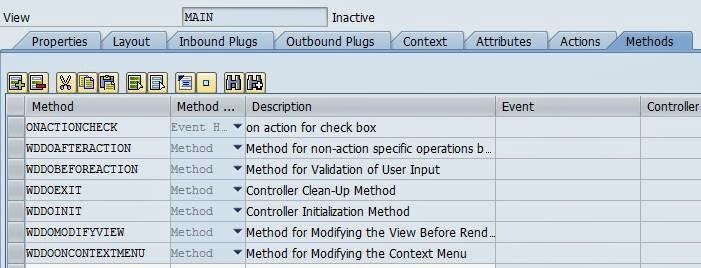
Window Controller:
Each window in a webdynpro component consists of a window controller. It is visible throughout the component and behaves like a component or a custom controller.
Components of window controller:
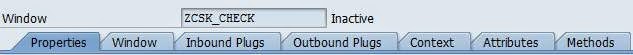
Properties:
The properties tab of the window controller is similar to that of the view controller.
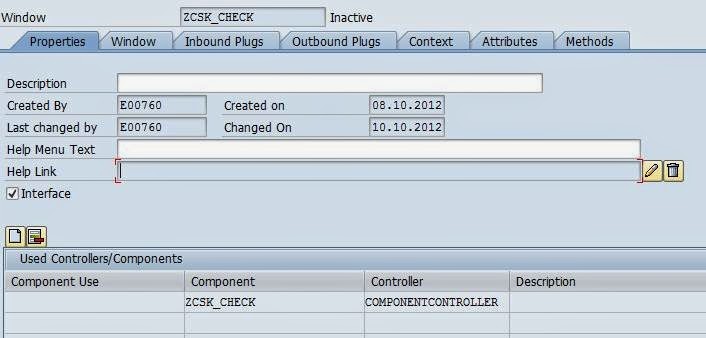
Window:
In the window tab, we will be able to see the views that are embedded in the window, inbound and outbound plug of each view and the view that is marked as default. Here we can also specify the navigation link between the views using the view plugs.
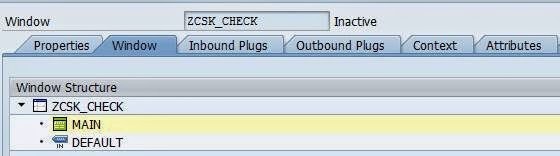
Inbound Plug:
The properties of a window’s inbound plug differ from a view’s inbound plugs by the characteristics Interface and Startup or Resume that can be maintained:
Interface:
The interface checkbox determines whether the inbound plug is used only for navigation within the component or cross-component navigation.
Startup: