Different ways of creating Custom Package/Development class
There are various method to create packages, out of which two are common as below :-
First Method:
- Go to transaction SE80
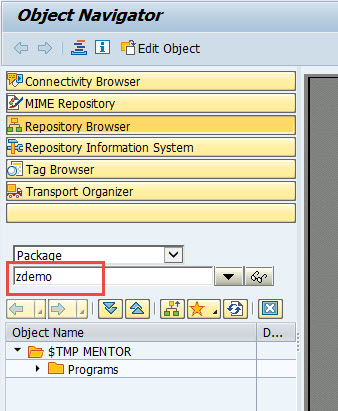
- Select “Package” from the list box and enter the package name to create and press ENTER.
- You would be prompted for the creation of a Package.
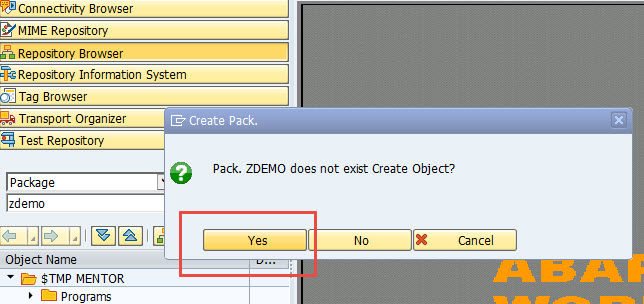
- Click "YES"
- Enter the short description and other details in the next dialog box.

- Click “Create”. The Package, ZDEMO, is created
- Create a New Transport request.
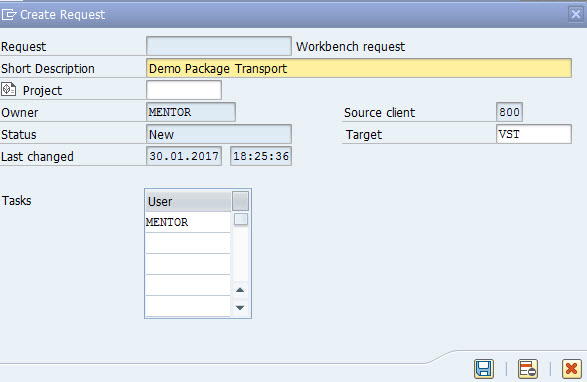
Second Method:
- Go to transaction SM30
- Enter table name as V_TDEVC (Table where all the development classes/Packages are stored)
- Press Maintain.
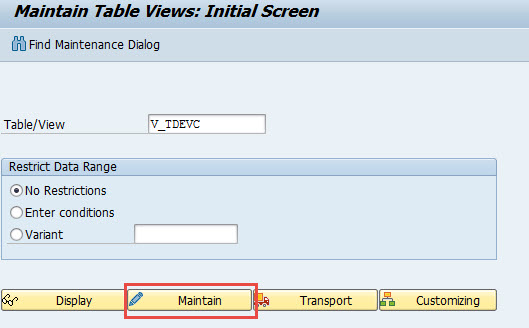
- Click on “Create Package.
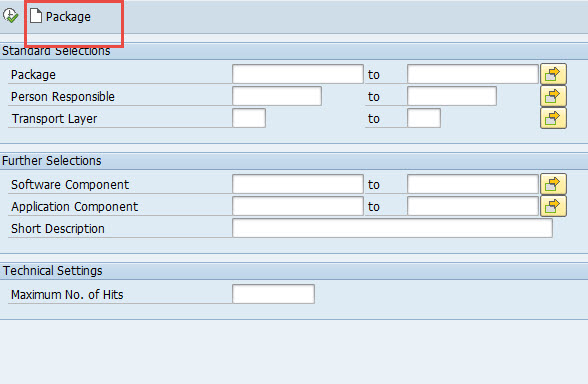
- Press Create.
- Assign it to a Workbench request.
- The Package/Development class is created.